View your previous DPS periods via subscription history
- Tutorial
- 4-min read
The Subscription history page lists your expired, active, and pending Dynatrace subscriptions and licenses. You can view details for all Dynatrace subscriptions that have been active in the last three years.
Requirements
To view subscription history, you need:
-
An active Dynatrace Platform Subscription that was signed after April 26, 2023.
-
A Dynatrace user account with one or both of these Account Management permissions:
- View account
- View and manage account and billing information
View subscription history
To view Subscription history
- Go to Account Management.
- Select Subscription > History.
This page provides easy access to details of your Dynatrace usage and the costs associated with each subscription and license.
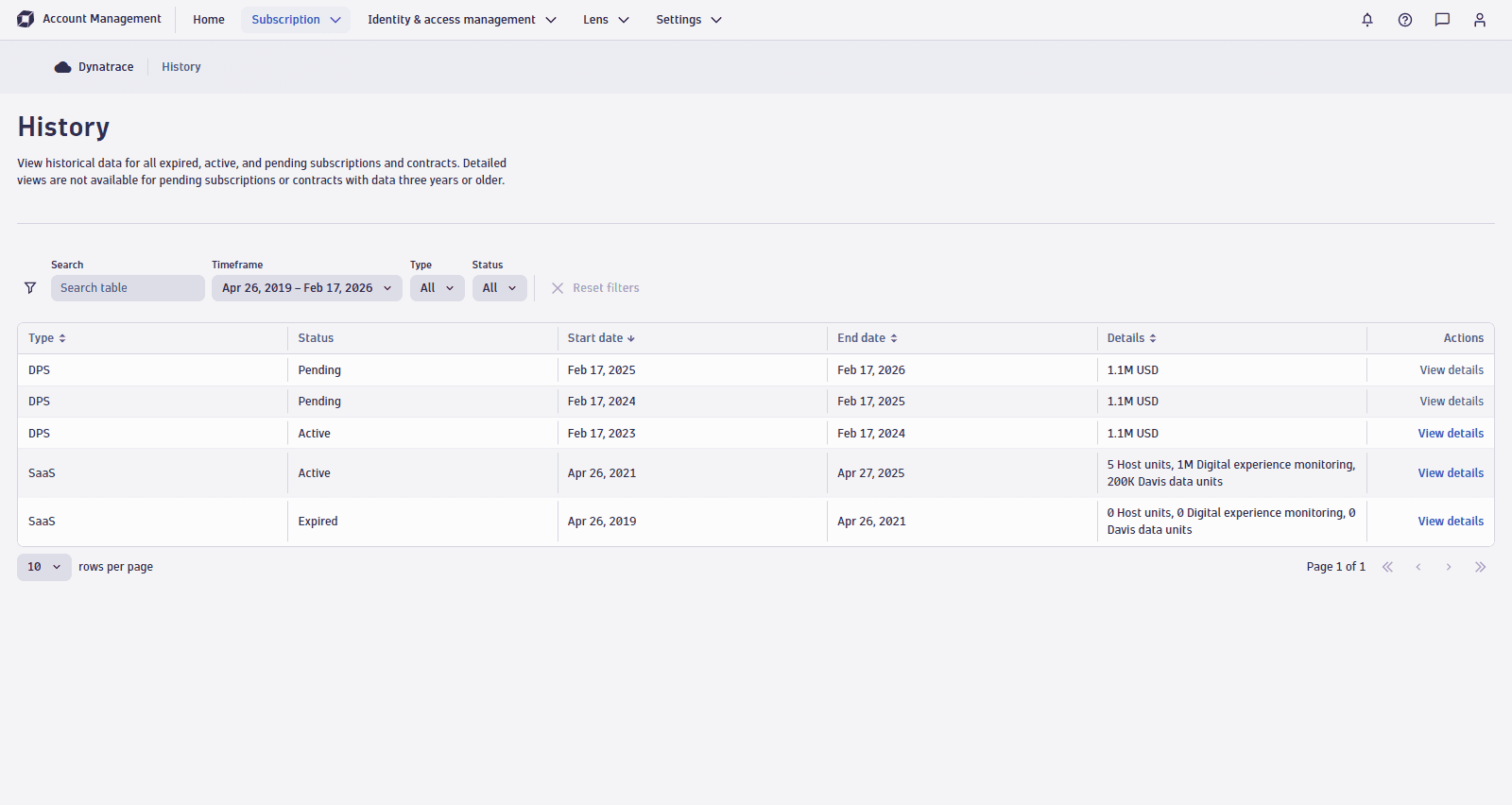
View details
To display subscription details, find the relevant subscription and select View details. The History window opens with information about Budget summary and Cost and usage details.
-
The Budget summary shows:
- The total used budget, as a percentage of the annual budget.
- The budget forecast: the actual costs, projected costs, and the annual budget.
-
Cost and usage details are provided in two tabs.
- The Cost summary tab shows the actual costs (in local currency) based on your consumption during the subscription period.
- The Usage summary tab shows the environment usage according to the capability's unit of measure.
Cost and usage details are available for all environments and capabilities provided with the subscription. You can drill down to focus on individual environments and capabilities.
FAQ
My Dynatrace Platform Subscription started before April 26, 2023. Can I access subscription history?
The Subscription history page is available for
- Customers with a Dynatrace Platform Subscription that started on or after April 26, 2023.
- Customers who have migrated from a Dynatrace classic license to a Dynatrace Platform Subscription (DPS) license can view their subscriptions. Any previous DPS and quota-based licenses will also be displayed.
Can I see my Dynatrace Managed license history?
The Account Management portal offers a view on all past, active, and pending subscriptions, including your previous quota-based licenses.
Related topics
 Dynatrace Platform Subscription
Dynatrace Platform Subscription