Maintenance windows API - GET a maintenance window
- Reference
This API is deprecated. Use the Settings API with the Maintenance windows (builtin:alerting.maintenance-window) schema instead.
Gets the parameters of the specified maintenance window.
The request produces an application/json payload.
| GET | ManagedDynatrace for Government | https://{your-domain}/e/{your-environment-id}/api/config/v1/maintenanceWindows/{id} |
| Environment ActiveGate | https://{your-activegate-domain}/e/{your-environment-id}/api/config/v1/maintenanceWindows/{id} |
Authentication
To execute this request, you need an access token with ReadConfig scope.
To learn how to obtain and use it, see Tokens and authentication.
Parameters
| Parameter | Type | Description | In | Required |
|---|---|---|---|---|
| id | string | The ID of the required maintenance window. | path | Required |
Response
Response codes
| Code | Type | Description |
|---|---|---|
| 200 | Maintenance | Success |
Response body objects
The MaintenanceWindow object
Configuration of a maintenance window.
| Element | Type | Description |
|---|---|---|
| description | string | A short description of the maintenance purpose. |
| id | string | The ID of the maintenance window. |
| metadata | Configuration | Metadata useful for debugging |
| name | string | The name of the maintenance window, displayed in the UI. |
| schedule | Schedule | The schedule of the maintenance window. |
| scope | Scope | The scope of the maintenance window. The scope restricts the alert/problem detection suppression to certain Dynatrace entities. It can contain a list of entities and/or matching rules for dynamic formation of the scope. If no scope is specified, the alert/problem detection suppression applies to the entire environment. |
| suppressSyntheticMonitorsExecution | boolean | Suppress execution of synthetic monitors during the maintenance. |
| suppression | string | The type of suppression of alerting and problem detection during the maintenance. The element can hold these values
|
| type | string | The type of the maintenance: planned or unplanned. The element can hold these values
|
The ConfigurationMetadata object
Metadata useful for debugging
| Element | Type | Description |
|---|---|---|
| clusterVersion | string | Dynatrace version. |
| configurationVersions | integer[] | A sorted list of the version numbers of the configuration. |
| currentConfigurationVersions | string[] | A sorted list of version numbers of the configuration. |
The Schedule object
The schedule of the maintenance window.
| Element | Type | Description |
|---|---|---|
| end | string | The end date and time of the maintenance window validity period in yyyy-mm-dd HH:mm format. |
| recurrence | Recurrence | The recurrence of the maintenance window. |
| recurrenceType | string | The type of the schedule recurrence. The element can hold these values
|
| start | string | The start date and time of the maintenance window validity period in yyyy-mm-dd HH:mm format. |
| zoneId | string | The time zone of the start and end time. Default time zone is UTC. You can use either UTC offset |
The Recurrence object
The recurrence of the maintenance window.
| Element | Type | Description |
|---|---|---|
| dayOfMonth | integer | The day of the month for monthly maintenance. The value of |
| dayOfWeek | string | The day of the week for weekly maintenance. The format is the full name of the day in upper case, for example The element can hold these values
|
| durationMinutes | integer | The duration of the maintenance window in minutes. |
| startTime | string | The start time of the maintenance window in HH:mm format. |
The Scope object
The scope of the maintenance window.
The scope restricts the alert/problem detection suppression to certain Dynatrace entities. It can contain a list of entities and/or matching rules for dynamic formation of the scope.
If no scope is specified, the alert/problem detection suppression applies to the entire environment.
| Element | Type | Description |
|---|---|---|
| entities | string[] | A list of Dynatrace entities (for example, hosts or services) to be included in the scope. Allowed values are Dynatrace entity IDs. |
| matches | Monitored | A list of matching rules for dynamic scope formation. If several rules are set, the OR logic applies. |
The MonitoredEntityFilter object
A matching rule for Dynatrace entities.
| Element | Type | Description |
|---|---|---|
| mzId | string | The ID of a management zone to which the matched entities must belong. |
| tagCombination | string | The logic that applies when several tags are specified: AND/OR. If not set, the OR logic is used. The element can hold these values
|
| tags | Tag | The tag you want to use for matching. You can use custom tags from the UI, AWS tags, Cloud Foundry tags, OpenShift/Kubernetes, and tags based on environment variables. |
| type | string | The type of the Dynatrace entities (for example, hosts or services) you want to pick up by matching. The element can hold these values
|
The TagInfo object
Tag of a Dynatrace entity.
| Element | Type | Description |
|---|---|---|
| context | string | The origin of the tag, such as AWS or Cloud Foundry. Custom tags use the The element can hold these values
|
| key | string | The key of the tag. Custom tags have the tag value here. |
| value | string | The value of the tag. Not applicable to custom tags. |
Response body JSON models
{"description": "An example Maintenance window","metadata": {"clusterVersion": "Mock version","configurationVersions": [4,2]},"name": "Example Window","schedule": {"end": "2019-02-27 00:00","recurrence": {"dayOfMonth": "23","durationMinutes": "60","startTime": "16:28"},"recurrenceType": "MONTHLY","start": "2018-08-02 00:00","zoneId": "Europe/Vienna"},"scope": {"entities": ["HOST-0000000000123456"],"matches": [{"mzId": "123456789","tagCombination": "AND","tags": [{"context": "AWS","key": "testkey","value": "testvalue"}],"type": "HOST"}]},"suppressSyntheticMonitorsExecution": "true","suppression": "DETECT_PROBLEMS_AND_ALERT","type": "UNPLANNED"}
Example
In this example, the request inquires about the properties of the infrastructure maintenance maintenance window, which has the ID 0b989446-e56f-4837-a521-96f4d39a9b76.
The configuration has the following settings:
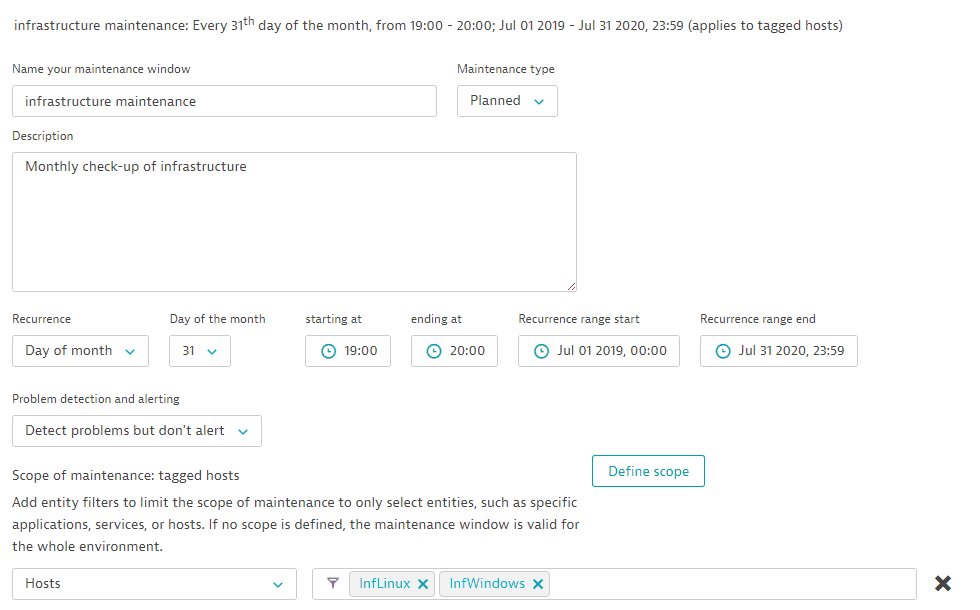
The API token is passed in the Authorization header.
Curl
curl -X GET \"https://mySampleEnv.live.dynatrace.com/api/config/v1/maintenanceWindows/0b989446-e56f-4837-a521-96f4d39a9b76" \-H 'Authorization: Api-Token dt0c01.abc123.abcdefjhij1234567890'
Request URL
https://mySampleEnv.live.dynatrace.com/api/config/v1/maintenanceWindows/0b989446-e56f-4837-a521-96f4d39a9b76
Response body
{"metadata": {"configurationVersions": [0],"clusterVersion": "1.175.0.20190731-075319"},"id": "0b989446-e56f-4837-a521-96f4d39a9b76","name": "infrastructure maintenance","description": "Monthly check-up of infrastructure","type": "PLANNED","suppression": "DETECT_PROBLEMS_DONT_ALERT","scope": {"entities": [],"matches": [{"type": "HOST","managementZoneId": null,"tags": [{"context": "CONTEXTLESS","key": "InfWindows"},{"context": "CONTEXTLESS","key": "InfLinux"}],"tagCombination": "OR"}]},"schedule": {"recurrenceType": "MONTHLY","recurrence": {"dayOfWeek": null,"dayOfMonth": 31,"startTime": "19:00","durationMinutes": 60},"start": "2019-07-01 00:00","end": "2020-07-31 23:59","zoneId": "Europe/Vienna"}}
Response code
200