Dynatrace SaaS release notes version 1.253
- Latest Dynatrace
- Release notes
- Published Oct 25, 2022
Product news
- Metric events: Set up anomaly detection based on your business needs
Dynatrace Davis® AI automatically analyzes abnormal situations within your IT infrastructure, identifies their impact and root cause, and covers many observability use cases out of the box. Davis also provides the flexibility to adapt to domain-specific requirements using the newly released configuration settings, "metric events." These allow you to observe any metric, choose the best monitoring strategy for that metric, and create event triggers for detected anomalies.
New features and enhancements
Grail
Cross solutions
Grail data lakehouse is now available in Dynatrace SaaS on AWS. Grail is built for observability data and optimized for Dynatrace Davis® AI, with Dynatrace Query Language as the single interface exploring all data persisted in Grail. Storing data in Grail does not require index setup, hot/cold storage management, or determining your data use cases beforehand (for example, at ingest).
For more information, see Grail.
Dynatrace Query Language
Cross solutions
The new Dynatrace Query Language is key to accessing data stored in Grail, built for processing arbitrary event and time series data, requiring no up-front description of the input data's schema.
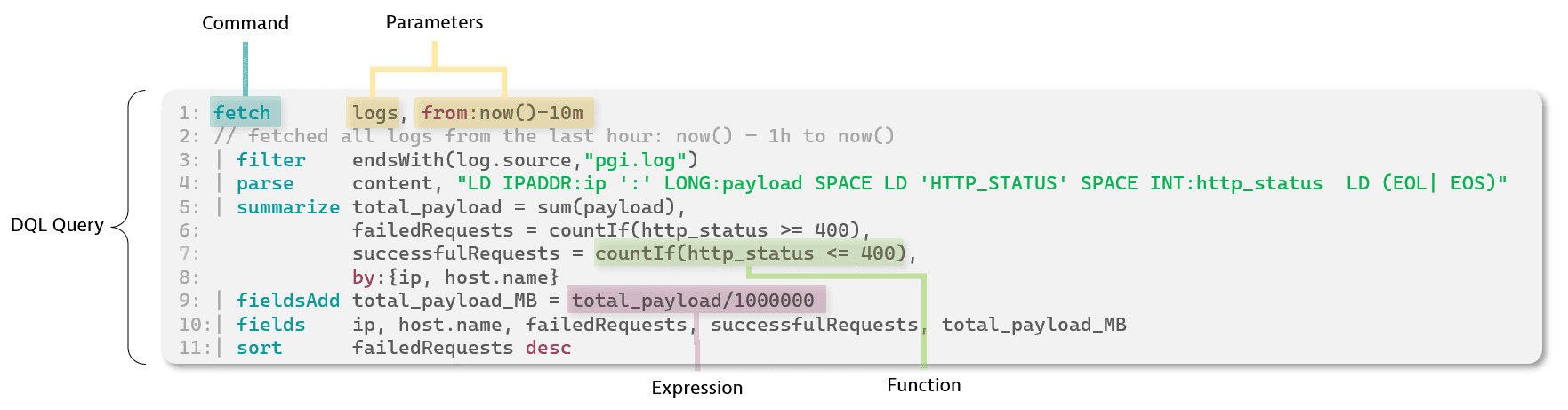
A DQL query is a read-only request to process data and return results. The request is stated in plain text, using a pipeline-based data-flow model that is easy to read, author, and automate.
For more information, see DQL.
Log Management and Analytics powered by Grail
Observe and explore | Logs
Log Management and Analytics powered by Grail is one of the first parts of Dynatrace utilizing the power of Grail.
Use your existing ingestion configuration or set it up easily to bring log data to Dynatrace at an enterprise scale. Route different log data to buckets with different retention period. Get answers from log data in context or from complex analytical queries with schema-on-read and DQL.
- Log Analytics
Find out how to analyze and present logs powered by Grail. - Log on Grail examples
See common use cases for advanced analytics with DQL in Grail.
Business Observability on Grail
Business Observability
Dynatrace Business Observability is a powerful tool for ingesting, exploring, and analyzing your organization's critical business data.
- Business Observability helps you approach 100% accuracy of your analyses. Events are captured without sampling, on a real-time basis, from multiple sources.
- Business Observability allows you to collect business events and transform them according to your needs using pipeline and DQL capabilities so that you can create the visualizations, charts, dashboards, and metrics your teams need to make informed business decisions.
New to Business Observability, business events powered by Grail are designed to deliver real-time business data with lossless precision. OneAgent enhancements prioritize business events and introduce deep access to the in-flight application payload to expose previously obscured business data – without code changes. Grail ensures schemaless long-term data availability without the need for indexing or predefining your use cases. The new Dynatrace Query Language is built for exploratory analysis of arbitrary business event and time series data.
This release supports business events from OneAgent, from the web and mobile RUM, and from external (API) sources.
- Business Observability
Find out how to analyze and present business events data. - Business event analysis and examples
See common use cases for advanced analytics with DQL in Grail.
Sensitive Data Masking
Your log data contains information that may be considered sensitive. Specific log messages may include user names, email addresses, URL parameters, and other information that you may not want to disclose. Log Monitoring features the ability to mask any information by modifying the configuration file on each OneAgent that handles information you consider to be sensitive.
You can select the data that needs to be protected by applying a set of masking rules. Within each rule, you can decide what you need to hide and what to replace your hidden content with. If you need to address only specific attributes, such as predefined containers, log sources or process groups, you can achieve it by adding matchers to your rules.
For more information, see Sensitive Data Masking.
Show data retention on service analysis charts
Apps & Microservices | Distributed traces
You can now turn on Show data retention to segment chart data according to data retention periods on the following pages:
Ignore muted requests for calculated service metrics
Apps & Microservices | Services
You can now exclude the data contribution of muted requests from calculated service metrics, either via the Service metrics API or by selecting Ignore muted requests in the web UI.
Easier filtering in tables and dropdown boxes
Cross solutions
Tables and many dropdown boxes can now be filtered easier because the filter string is interpreted in tokens. For example, alerting rule will now match the item alerting great rule.
OneAgent log module on AIX
Infrastructure Monitoring | Logs
Starting with Dynatrace version 1.253, we introduced limited support for the OneAgent log module for AIX systems. OneAgent version 1.251+ log module support is limited only to custom log sources. No log auto-detection is performed.
Kubernetes services
Infrastructure Monitoring | Kubernetes
- On the Kubernetes services overview page, you can now filter for services by
Problem impact.
- The Properties section of a Kubernetes service now displays the Kubernetes service selector labels. This is limited to 25 labels.
Vulnerability detection in language runtimes
Application Security | Third-party vulnerabilities
Dynatrace now detects vulnerabilities in your language runtimes.
Java virtual machines and Node.js runtimes are evaluated for known vulnerabilities. Detected vulnerabilities are shown together with all third-party vulnerabilities. This gives you a deep insight into what is running in your environment and allows you to prioritize remediation efforts throughout the software stack.
Updated metric events
Cross solutions | Problems
- The configuration of metric events is now redesigned and adapted to the Settings 2.0 framework. All existing configurations are migrated automatically, with no manual steps needed.
- Auto-adaptive baseline is now called auto-adaptive threshold.
- The Seasonal baseline model is now available.
- Various improvements:
- Overview of limitations of your configurations.
- Overview of your configurations that failed within the last 24 hours.
- The preview of the metric event now shows every dimension separately. Also, the preview range of 7 days is now available.
Data Explorer usability improvements
Cross Solutions | Data Explorer and dashboards
-
After you run a query, you can copy the request for use in an API request.
-
To reorder metrics, select and drag the metric to a new position in the list of metrics. A query's metrics are rendered in order from top to bottom, so the last one is rendered on top of the others.

-
The Run query button displays the status of the displayed results:
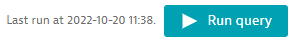
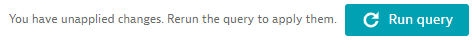
-
The Pin to dashboard pop-up window is now searchable: select in the Dashboard list and start typing to filter the list, and then select the target dashboard from the filtered list.
Metric selector update
Cross Solutions | Metrics
We changed the serialization of numeric values in the metric selector:
- Integer values are serialized as Java long (for example, a selector containing
012is serialized as12). - Floating values are serialized as Java double (for example,
100.and1e2are both serialized as100.0).
The count and value aggregations are now available for the following transformations:
Dynatrace API
To learn about changes to the Dynatrace API in this release, see Dynatrace API changelog version 1.253.
Resolved issues
General Availability (Build 1.253.151)
The 1.253 GA release contains 9 resolved issues.
Cluster
- Fixed an issue that prevented the user tags of some live sessions to update correctly, when Session Replay was enabled. The issue didn't affect ended sessions. (RUM-7621)
- The condition `is key request` works again when applying a service-specific or global request naming rule. (TI-3456)
- User name validation when creating a user was improved to not allow punctuation spaces, such as hair space and thin space. (APM-387580)
- When Kubernetes event monitoring is disabled, we also show the call-to-action card on the Kubernetes service detail page. (K8S-3559)
- When using Dynatrace Query Language (DQL), resulting charts now support string literals with spaces for aliases. (APM-387725)
- Fixed an issue in which possible types of monitored entiity attributes were not displayed properly in response of the Entity API v2. (TI-3549)
- Set a minimum default height for all rows in the Logs and events viewer, including blank rows for which data is not available. (APM-383877)
- Fixed an issue with improper display of the warning "This technology was not detected in your environment". (TI-3277)
- An update of a tile pinned to a dashboard no longer overwrites its title. (APM-386050)