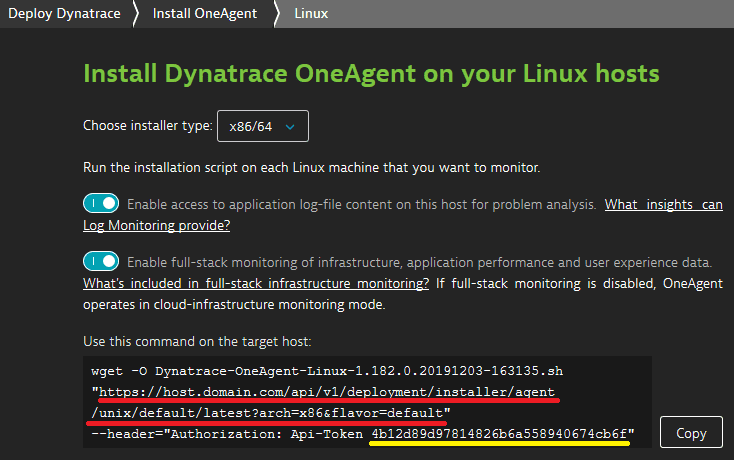Deploy OneAgent on Mesos/Marathon
- Latest Dynatrace
- 2-min read
- Published May 21, 2020
Mesos is a generic cluster resource manager which can be used together with the Marathon framework to run containers in distributed environments.
To monitor applications running in Mesos clusters, we recommend that you deploy OneAgent on all Mesos agent nodes by means of a Marathon application deployment. Following this, install OneAgent on the Mesos master nodes, as explained on this page.
Locate your OneAgent installer URL
The first step is to obtain the location for ONEAGENT_INSTALLER_SCRIPT_URL. This information is presented to you during OneAgent installation.
To get your ONEAGENT_INSTALLER_SCRIPT_URL
- In Dynatrace Hub, select OneAgent.
- Select Set up > Linux.
- Determine the installer script URL and token from the UI-provided
wgetcommand:
This is the URL:
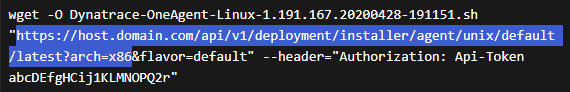
- Replace the value of
archparameter with<arch>. Ignore theflavor=defaultparameter. - For the
API-Tokenvalue, you need a PaaS token.
Your URL should look like this:
https://host.domain.com/api/v1/deployment/installer/agent/unix/default/latest?arch=<arch>
This is your ONEAGENT_INSTALLER_SCRIPT_URL.
Install OneAgent
-
Deploy OneAgent on Mesos agent nodes.
If you're using DC/OS to manage your Mesos cluster, you can take advantage of the Dynatrace package in the DC/OS universe. The universe package will automatically deploy Dynatrace to all your Mesos agent nodes.
-
Deploy OneAgent on Mesos master nodes.
Marathon doesn't allow you to deploy applications to master nodes (except for nodes that are tagged as both master and agent). This is why you must manually install OneAgent on all Mesos master nodes that aren't additionally configured as Mesos agents. For this, use the default Linux installer.