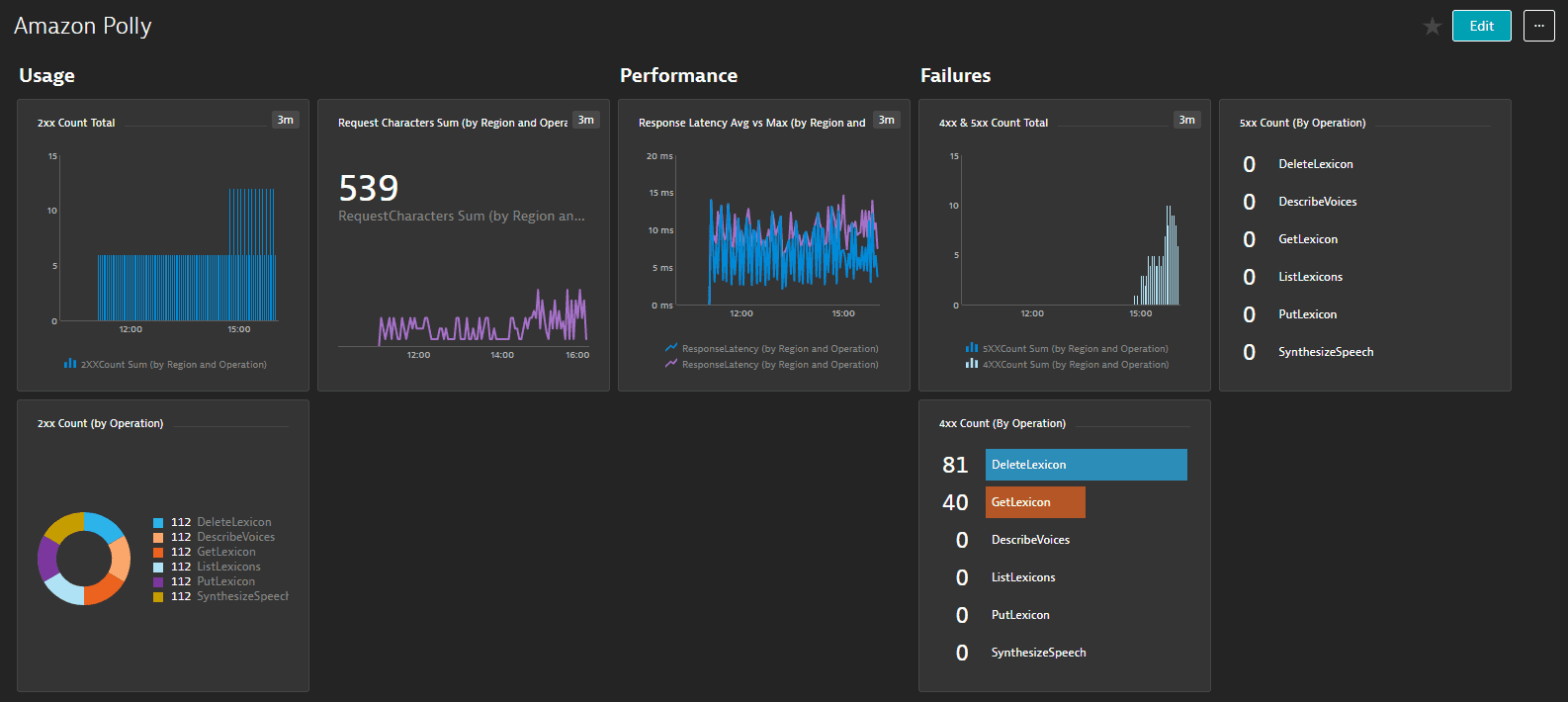Amazon Polly monitoring
Dynatrace ingests metrics for multiple preselected namespaces, including Amazon Polly. You can view graphs per service instance, with a set of dimensions, and create custom graphs that you can pin to your dashboards.
Prerequisites
To enable monitoring for this service, you need
- ActiveGate version 1.197+
-
For Dynatrace SaaS deployments, you need an Environment ActiveGate or a Multi-environment ActiveGate.
For role-based access in SaaS deployment, you need an Environment ActiveGate installed on an Amazon EC2 host.
-
Dynatrace version 1.199+
-
An updated AWS monitoring policy to include the additional AWS services.
To update the AWS IAM policy, use the JSON below, containing the monitoring policy (permissions) for all supporting services.
{"Version": "2012-10-17","Statement": [{"Sid": "VisualEditor0","Effect": "Allow","Action": ["acm-pca:ListCertificateAuthorities","apigateway:GET","apprunner:ListServices","appstream:DescribeFleets","appsync:ListGraphqlApis","athena:ListWorkGroups","autoscaling:DescribeAutoScalingGroups","cloudformation:ListStackResources","cloudfront:ListDistributions","cloudhsm:DescribeClusters","cloudsearch:DescribeDomains","cloudwatch:GetMetricData","cloudwatch:GetMetricStatistics","cloudwatch:ListMetrics","codebuild:ListProjects","datasync:ListTasks","dax:DescribeClusters","directconnect:DescribeConnections","dms:DescribeReplicationInstances","dynamodb:ListTables","dynamodb:ListTagsOfResource","ec2:DescribeAvailabilityZones","ec2:DescribeInstances","ec2:DescribeNatGateways","ec2:DescribeSpotFleetRequests","ec2:DescribeTransitGateways","ec2:DescribeVolumes","ec2:DescribeVpnConnections","ecs:ListClusters","eks:ListClusters","elasticache:DescribeCacheClusters","elasticbeanstalk:DescribeEnvironmentResources","elasticbeanstalk:DescribeEnvironments","elasticfilesystem:DescribeFileSystems","elasticloadbalancing:DescribeInstanceHealth","elasticloadbalancing:DescribeListeners","elasticloadbalancing:DescribeLoadBalancers","elasticloadbalancing:DescribeRules","elasticloadbalancing:DescribeTags","elasticloadbalancing:DescribeTargetHealth","elasticmapreduce:ListClusters","elastictranscoder:ListPipelines","es:ListDomainNames","events:ListEventBuses","firehose:ListDeliveryStreams","fsx:DescribeFileSystems","gamelift:ListFleets","glue:GetJobs","inspector:ListAssessmentTemplates","kafka:ListClusters","kinesis:ListStreams","kinesisanalytics:ListApplications","kinesisvideo:ListStreams","lambda:ListFunctions","lambda:ListTags","lex:GetBots","logs:DescribeLogGroups","mediaconnect:ListFlows","mediaconvert:DescribeEndpoints","mediapackage-vod:ListPackagingConfigurations","mediapackage:ListChannels","mediatailor:ListPlaybackConfigurations","opsworks:DescribeStacks","qldb:ListLedgers","rds:DescribeDBClusters","rds:DescribeDBInstances","rds:DescribeEvents","rds:ListTagsForResource","redshift:DescribeClusters","robomaker:ListSimulationJobs","route53:ListHostedZones","route53resolver:ListResolverEndpoints","s3:ListAllMyBuckets","sagemaker:ListEndpoints","sns:ListTopics","sqs:ListQueues","storagegateway:ListGateways","sts:GetCallerIdentity","swf:ListDomains","tag:GetResources","tag:GetTagKeys","transfer:ListServers","workmail:ListOrganizations","workspaces:DescribeWorkspaces"],"Resource": "*"}]}
If you don't want to add permissions to all services, and just select permissions for certain services, consult the table below. The table contains a set of permissions that are required for All AWS cloud services and, for each supporting service, a list of optional permissions specific to that service.
"cloudwatch:GetMetricData""cloudwatch:GetMetricStatistics""cloudwatch:ListMetrics""sts:GetCallerIdentity""tag:GetResources""tag:GetTagKeys""ec2:DescribeAvailabilityZones"
cloudwatch:GetMetricData,cloudwatch:GetMetricStatistics,cloudwatch:ListMetrics,sts:GetCallerIdentity,tag:GetResources,tag:GetTagKeys,ec2:DescribeAvailabilityZonesacm-pca:ListCertificateAuthoritiesapigateway:GETapprunner:ListServicesappstream:DescribeFleetsappsync:ListGraphqlApisathena:ListWorkGroupsrds:DescribeDBClustersautoscaling:DescribeAutoScalingGroupsautoscaling:DescribeAutoScalingGroupscloudfront:ListDistributionscloudhsm:DescribeClusterscloudsearch:DescribeDomainscodebuild:ListProjectseks:ListClustersdatasync:ListTasksdax:DescribeClustersdms:DescribeReplicationInstancesrds:DescribeDBClustersdirectconnect:DescribeConnectionsdynamodb:ListTablesdynamodb:ListTables,dynamodb:ListTagsOfResourceec2:DescribeVolumesec2:DescribeVolumesec2:DescribeInstancesec2:DescribeSpotFleetRequestsecs:ListClustersecs:ListClusterselasticache:DescribeCacheClusterselasticbeanstalk:DescribeEnvironmentselasticfilesystem:DescribeFileSystemselasticmapreduce:ListClusterses:ListDomainNameselastictranscoder:ListPipelineselasticloadbalancing:DescribeInstanceHealth,elasticloadbalancing:DescribeListeners,elasticloadbalancing:DescribeLoadBalancers,elasticloadbalancing:DescribeRules,elasticloadbalancing:DescribeTags,elasticloadbalancing:DescribeTargetHealthevents:ListEventBusesfsx:DescribeFileSystemsgamelift:ListFleetsglue:GetJobsinspector:ListAssessmentTemplateskafka:ListClusterskinesisanalytics:ListApplicationsfirehose:ListDeliveryStreamskinesis:ListStreamskinesisvideo:ListStreamslambda:ListFunctionslambda:ListFunctions,lambda:ListTagslex:GetBotselasticloadbalancing:DescribeInstanceHealth,elasticloadbalancing:DescribeListeners,elasticloadbalancing:DescribeLoadBalancers,elasticloadbalancing:DescribeRules,elasticloadbalancing:DescribeTags,elasticloadbalancing:DescribeTargetHealthlogs:DescribeLogGroupsmediaconnect:ListFlowsmediaconvert:DescribeEndpointsmediapackage:ListChannelsmediapackage-vod:ListPackagingConfigurationsmediatailor:ListPlaybackConfigurationsec2:DescribeNatGatewaysrds:DescribeDBClustersopsworks:DescribeStacksqldb:ListLedgersrds:DescribeDBInstancesrds:DescribeDBInstances,rds:DescribeEvents,rds:ListTagsForResourceredshift:DescribeClustersrobomaker:ListSimulationJobsroute53:ListHostedZonesroute53resolver:ListResolverEndpointss3:ListAllMyBucketss3:ListAllMyBucketssagemaker:ListEndpointssagemaker:ListEndpointssns:ListTopicssqs:ListQueuesstoragegateway:ListGatewaysswf:ListDomainstransfer:ListServersec2:DescribeTransitGatewaysec2:DescribeVpnConnectionsworkmail:ListOrganizationsworkspaces:DescribeWorkspacesExample of JSON policy for one single service.
{"Version": "2012-10-17","Statement": [{"Sid": "VisualEditor0","Effect": "Allow","Action": ["apigateway:GET","cloudwatch:GetMetricData","cloudwatch:GetMetricStatistics","cloudwatch:ListMetrics","sts:GetCallerIdentity","tag:GetResources","tag:GetTagKeys","ec2:DescribeAvailabilityZones"],"Resource": "*"}]}
In this example, from the complete list of permissions you need to select
"apigateway:GET"for Amazon API Gateway"cloudwatch:GetMetricData","cloudwatch:GetMetricStatistics","cloudwatch:ListMetrics","sts:GetCallerIdentity","tag:GetResources","tag:GetTagKeys", and"ec2:DescribeAvailabilityZones"for All AWS cloud services.
View service metrics
You can view the service metrics in your Dynatrace environment either on the custom device overview page or on your Dashboards page.
View metrics on the custom device overview page
To access the custom device overview page
- Go to Technologies & Processes or Technologies & Processes Classic (latest Dynatrace).
- Filter by service name and select the relevant custom device group.
- Once you select the custom device group, you're on the custom device group overview page.
- The custom device group overview page lists all instances (custom devices) belonging to the group. Select an instance to view the custom device overview page.
View service metrics
You can view the service metrics in your Dynatrace environment either on the custom device overview page or on your Dashboards page.
View metrics on the custom device overview page
To access the custom device overview page
- Go to Technologies & Processes or Technologies & Processes Classic (latest Dynatrace).
- Filter by service name and select the relevant custom device group.
- Once you select the custom device group, you're on the custom device group overview page.
- The custom device group overview page lists all instances (custom devices) belonging to the group. Select an instance to view the custom device overview page.
For Amazon Polly, there are no instances (custom devices) on the custom device group overview page, the service itself being just an API that you can call. The service metrics are under the Further details section of the custom device group overview page, split By Operation and Region.
View metrics on your dashboard
After you add the service to monitoring, a preset dashboard containing all recommended metrics is automatically listed on your Dashboards page. To look for specific dashboards, filter by Preset and then by Name.
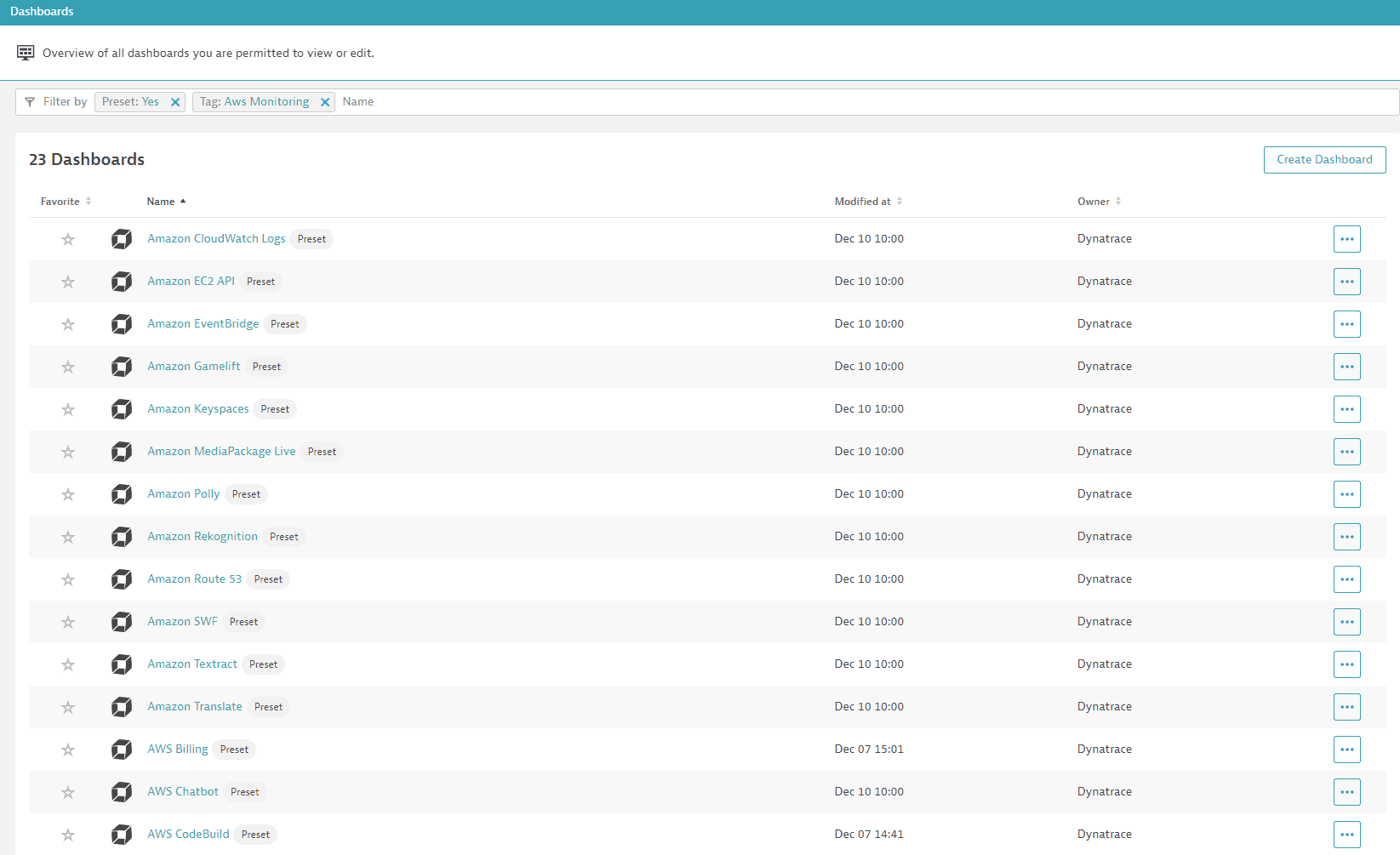
For existing monitored services, you might need to resave your credentials for the preset dashboard to appear on the Dashboards page. To resave your credentials, go to Settings > Cloud and virtualization > AWS, select the desired AWS instance, and then select Save.
You can't make changes on a preset dashboard directly, but you can clone and edit it. To clone a dashboard, open the browse menu (…) and select Clone.
To remove a dashboard from the dashboards page, you can hide it. To hide a dashboard, open the browse menu (…) and select Hide.
Hiding a dashboard doesn't affect other users.
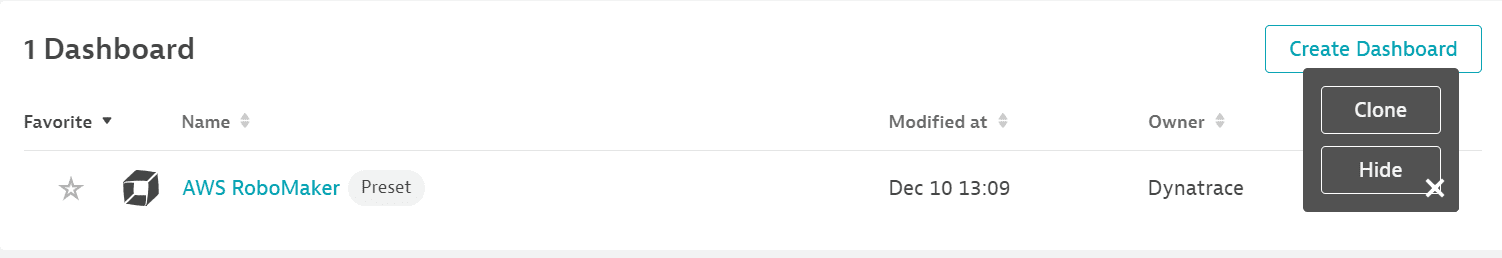
To check the availability of preset dashboards for each AWS service, see the list below.