OneAgent health overview
- Latest Dynatrace
- 4-min read
The OneAgent health overview empowers you to discover all your deployed OneAgent modules at scale and detect anomalies before they become problems. With the OneAgent health overview, for example, you can discover:
- Outdated OneAgent modules that require an update to continue full Dynatrace support.
- Connectivity issues between OneAgent modules and your Dynatrace Cluster.
- Incompatible OneAgent modules that require corrective actions.
- Processes that require a restart to continue monitoring.
- OneAgent modules where auto-update is disabled.
Get started
Dynatrace version 1.265+
To get started with the OneAgent health overview, go to OneAgent Health.
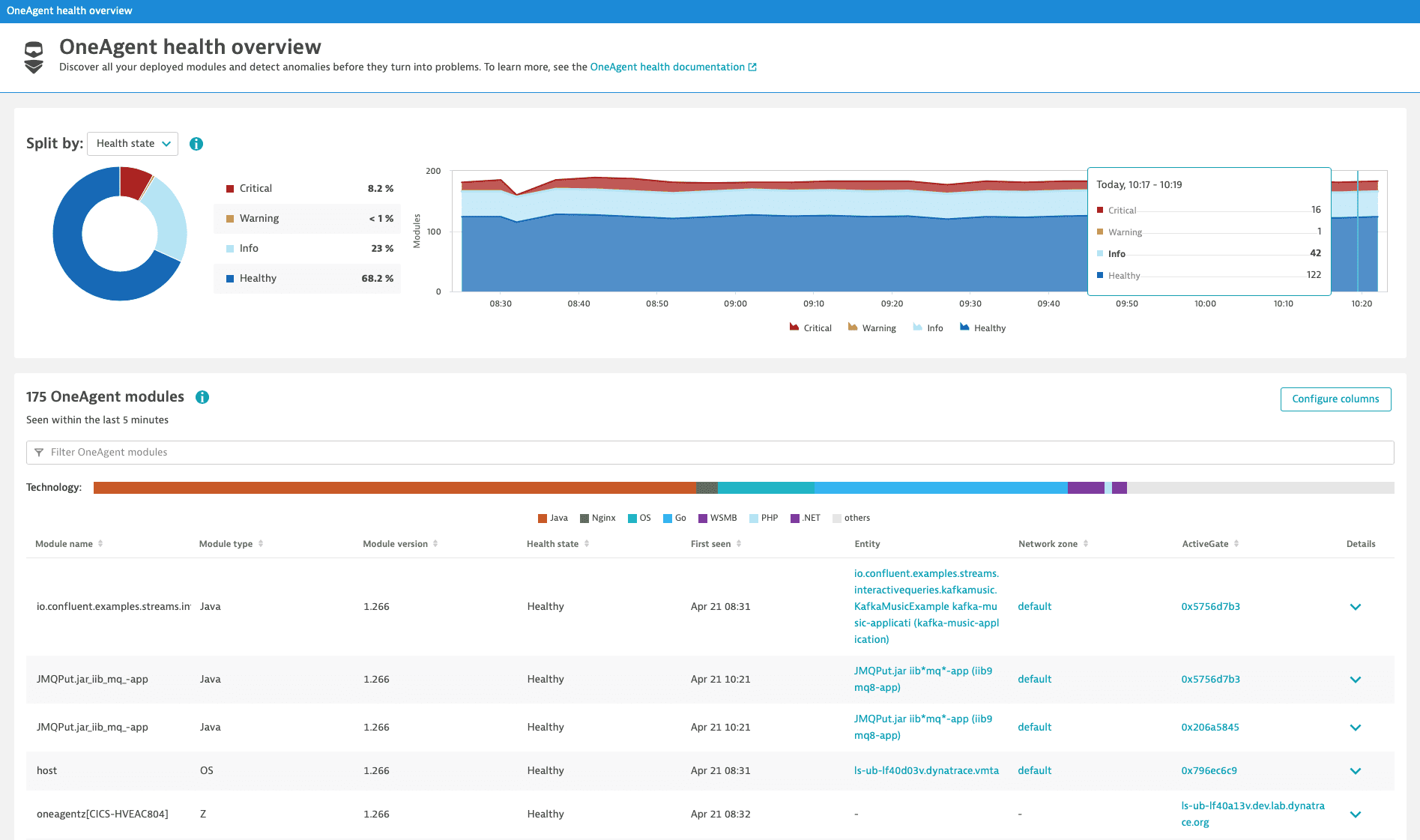
The OneAgent health overview comprises
-
An area chart focusing on the Health state metric.
The area chart includes data on OneAgent modules during the selected timeframe. You can split the area chart by health state, monitoring state, module type, module version, process type, and operating system type.
-
A data table presenting a variety of attributes of the contributing OneAgent modules.
The data table contains real-time data of the OneAgent modules seen in your environment in the last 5 minutes. You can filter it by specific attributes. To display additional attributes, select Configure columns.
The environment permission Install OneAgent is required to visualize data in this table.
Select a specific data point in the area chart to see the contributing OneAgent modules in the data table.
Health state metric
The Health state metric indicates the health state of your deployed OneAgent modules. It is divided into four classes—Critical, Warning, Info, and Healthy. Each class has different implications.
Health state
Implications
Critical
- A OneAgent module struggles with problems that might result in monitoring outage.
- Corrective action is required.
Warning
- A OneAgent module struggles with anomalies that might impact monitoring availability.
- Corrective action is recommended.
Info
- The health of a OneAgent module could be improved to ensure monitoring availability.
- Corrective action is not necessary.
Healthy
- A OneAgent module is healthy without monitoring disturbances.
- No action is required.
Health state examples
The following conditions are applied to your OneAgent modules and result in specific recommendations.
Health state
Condition
Recommendation
Critical
Installer version date older than 11 months
Update OneAgent to a newer version to maintain full Dynatrace support.
Critical
Module heartbeat is 180 seconds overdue
Dynatrace hasn’t received data from this module for 180 seconds. There might be communication problems, or your process might have exited unexpectedly.
Critical
Host ID conflict
Multiple monitored hosts report that they’re using the same host identifier. This unexpected situation might be the result of machine cloning. Please contact a Dynatrace product expert via live chat within your environment.
Critical
Host quota exceeded
Monitoring is currently disabled. Please contact a Dynatrace product expert via live chat within your environment.
Critical
Installer version marked as faulty by Dynatrace
Update OneAgent to a newer version. Processes might also need to be restarted.
Critical
Module version marked as faulty by Dynatrace
Update OneAgent to a newer version. A process restart might also be required.
Warning
Installer version is between 9 and 11 months old
Update to a newer OneAgent version to stay current.
Warning
Minimum OneAgent version incompatible
Update OneAgent to a newer version. A process restart might also be required, even if you’ve already updated your module.
Info
Process restart needed
Your module version is outdated. Restart your process to update the module to a newer OneAgent version.
Info
Auto-update suppressed
Enable auto-update to stay current.
You can see an en example below of modules where the installer version is older than 11 months. The modules are therefore marked as Critical.
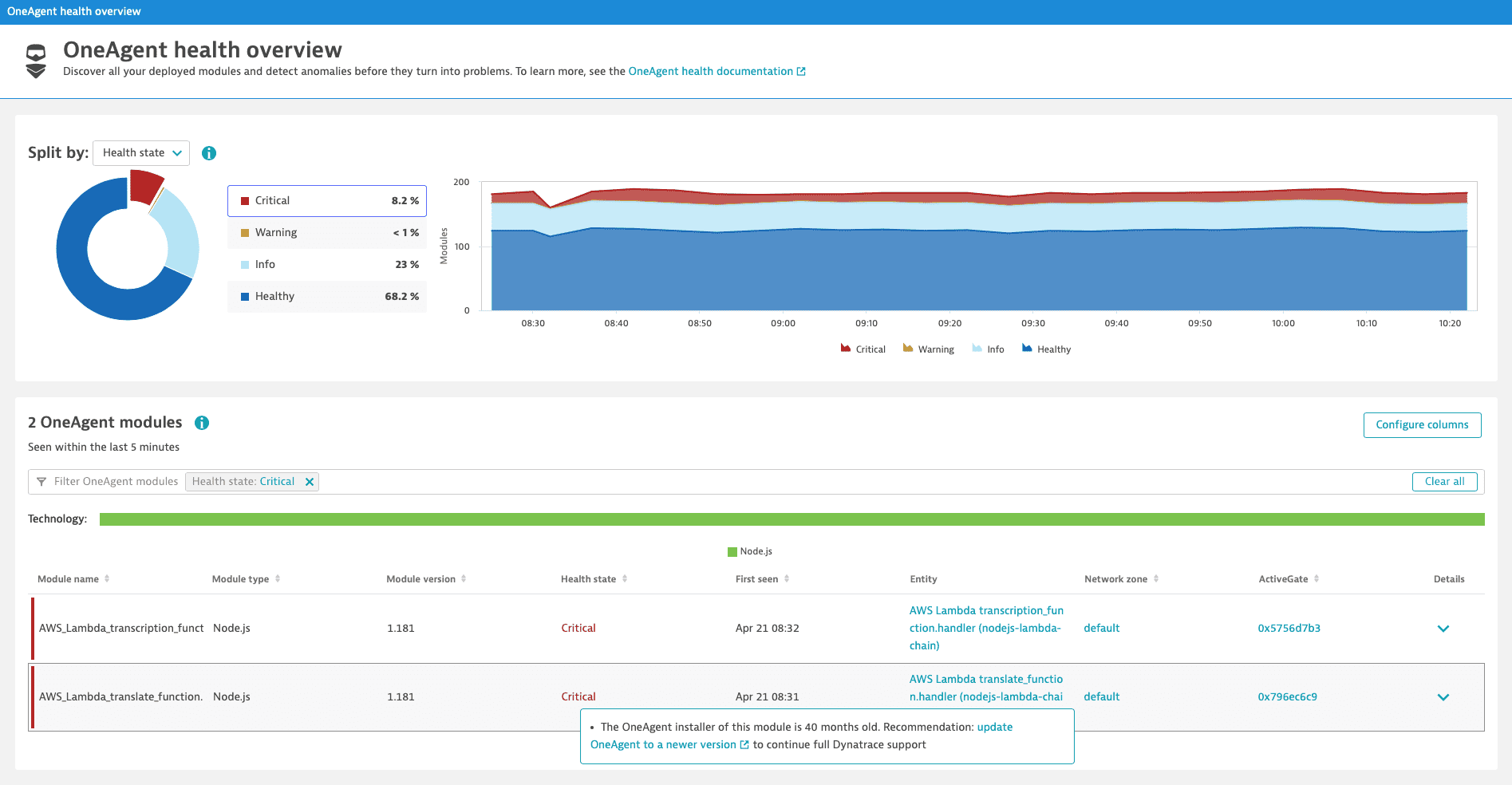
Limitations
- Only the Health state metric includes the z/OS Java module and AWS Lambda, Azure, and Google Cloud integrations.
- Only OneAgent modules seen in the last 5 minutes are shown in the data table.
- Only the data table can be filtered by management zone.