Integrate vulnerability insights across Dynatrace and external apps
- Latest Dynatrace
- How-to guide
Dynatrace doesn't just detect vulnerabilities; it helps you act on them. You can navigate across Dynatrace apps for deeper context, share findings with external tools, and automate remediation workflows to accelerate response and reduce risk.
Cross-app navigation
Clickable elements in  Vulnerabilities, such as related entities, affected process groups, Kubernetes nodes, or reachable data assets, serve as entry points into other Dynatrace apps, allowing you to explore related context and take informed action.
Vulnerabilities, such as related entities, affected process groups, Kubernetes nodes, or reachable data assets, serve as entry points into other Dynatrace apps, allowing you to explore related context and take informed action.
-
Examples:
-
When viewing the Exploit attempts section of a code-level vulnerability in
 Vulnerabilities, you can either select an individual exploit attempt or use the View all related exploit attempts button to access detailed information in
Vulnerabilities, you can either select an individual exploit attempt or use the View all related exploit attempts button to access detailed information in  Threats & Exploits. This enables you to investigate technical details, correlate runtime evidence, and determine whether the vulnerability is being actively targeted, helping you prioritize remediation based on actual risk.
Threats & Exploits. This enables you to investigate technical details, correlate runtime evidence, and determine whether the vulnerability is being actively targeted, helping you prioritize remediation based on actual risk. -
When viewing a vulnerability tied to a Kubernetes node in
 Vulnerabilities, you can select the affected node from the Kubernetes node overview to jump directly into
Vulnerabilities, you can select the affected node from the Kubernetes node overview to jump directly into  Kubernetes, where you can assess its health, dependencies, and workload impact.
Kubernetes, where you can assess its health, dependencies, and workload impact.
-
Navigation also works in reverse. When exploring entities in other Dynatrace apps, such as  Kubernetes or
Kubernetes or 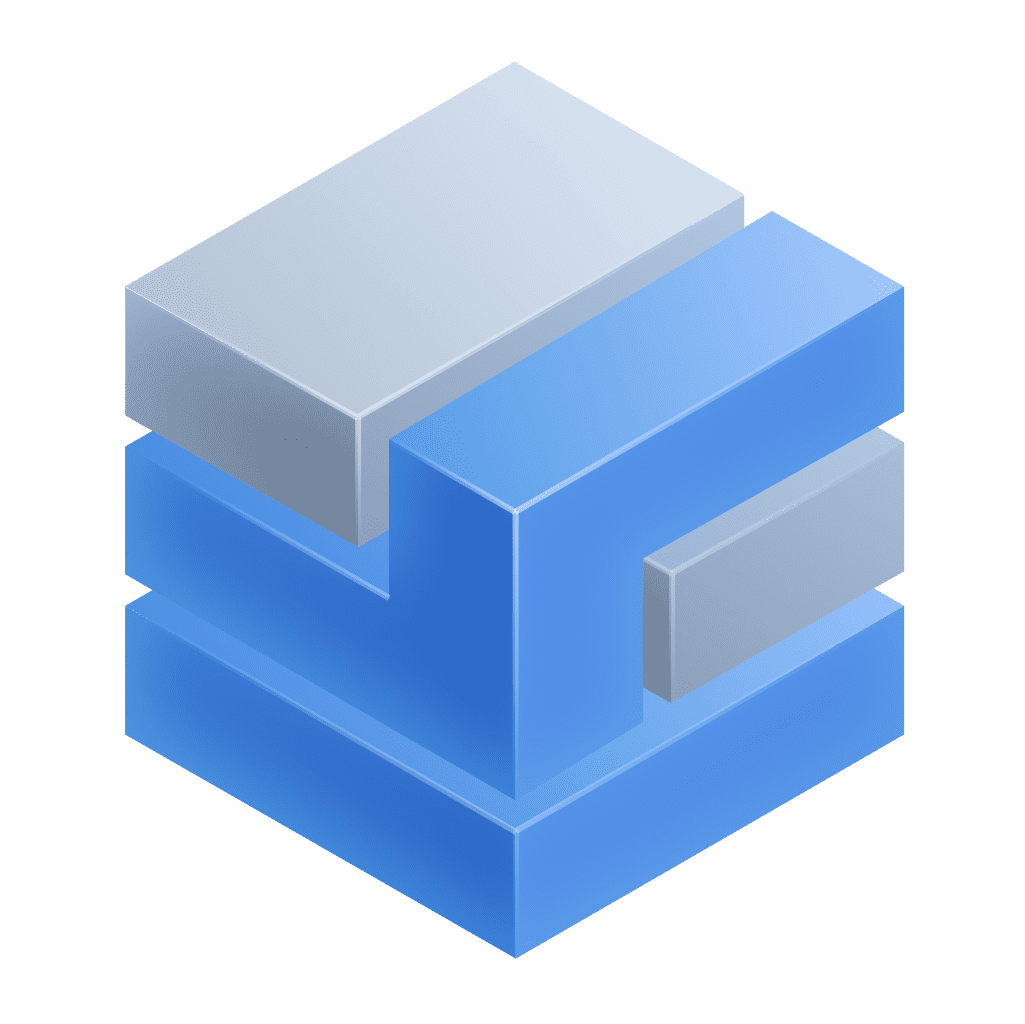 Infrastructure & Operations, you may encounter vulnerability indicators or links that guide you directly to
Infrastructure & Operations, you may encounter vulnerability indicators or links that guide you directly to  Vulnerabilities for deeper analysis.
Vulnerabilities for deeper analysis.
-
Examples:
-
From
 Kubernetes, selecting a vulnerability in the Vulnerabilities section of a node or workload opens
Kubernetes, selecting a vulnerability in the Vulnerabilities section of a node or workload opens  Vulnerabilities, pre-filtered to that specific vulnerability.
Vulnerabilities, pre-filtered to that specific vulnerability. -
From
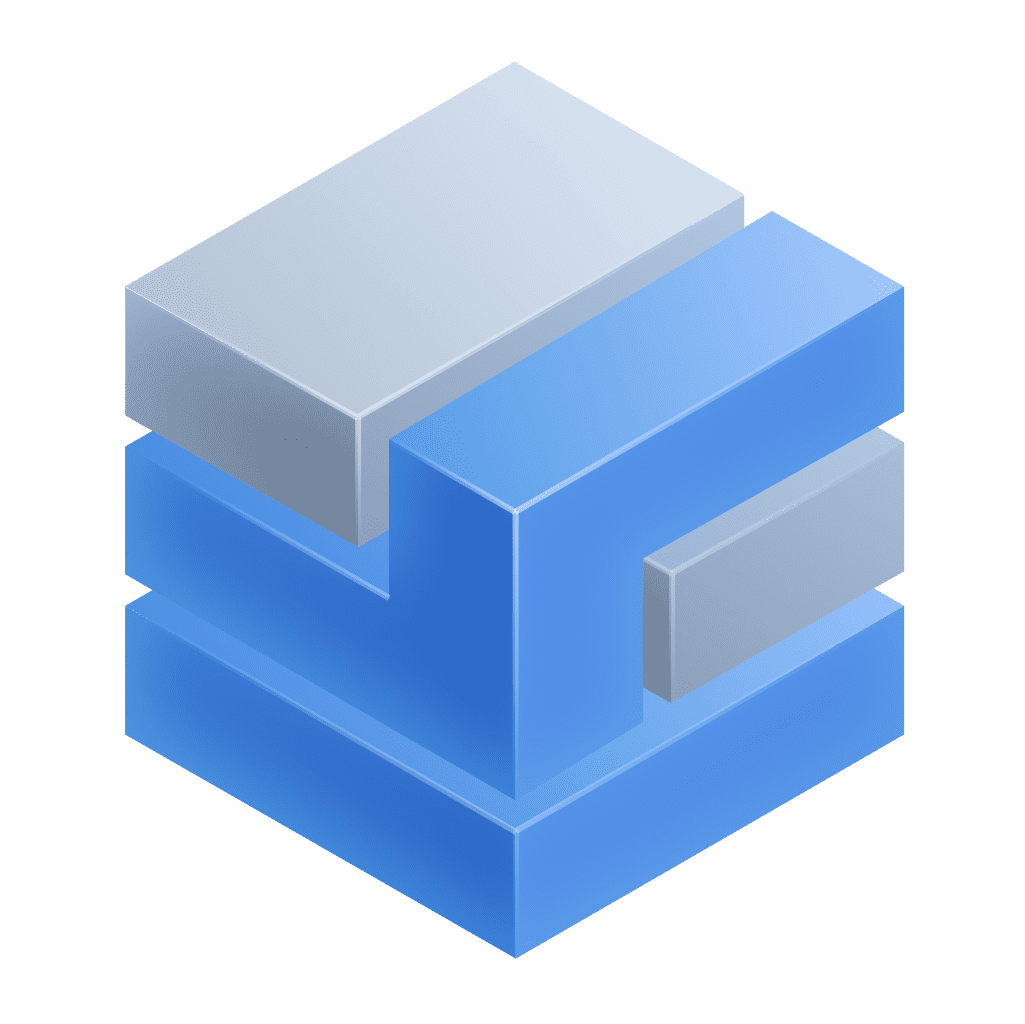 Infrastructure & Operations, selecting the vulnerability indicator in the upper-right corner of the page opens
Infrastructure & Operations, selecting the vulnerability indicator in the upper-right corner of the page opens  Vulnerabilities, filtered by that host.
Vulnerabilities, filtered by that host.
-
This bidirectional navigation ensures you're always one click away from full security context.
Share and automate with external apps
Use Workflow connectors to share vulnerability data with external platforms and automate remediation tasks.
-
Examples:
-
Automatically create Jira issues when new vulnerabilities are detected or when thresholds are breached using Jira Connector.
-
Send real-time alerts to specific channels or people using Slack Connector or Microsoft Teams Connector.
-
Trigger remediation workflows using Red Hat Ansible Connector or Jenkins Connector.
-
These integrations help ensure that the right teams receive timely, actionable information, without manual effort.
Automate remediation workflows
Use the  Workflows app to automate actions based on vulnerability severity, type, or affected entities.
Workflows app to automate actions based on vulnerability severity, type, or affected entities.
-
Examples:
-
Auto-assign remediation tasks in Jira.
-
Send alerts to specific channels in Slack.
-
Launch custom scripts or CI/CD jobs using connectors like Ansible or Jenkins.
-
This enables proactive, scalable vulnerability management across your environment.
Download vulnerability data as CSV
You can download data in the vulnerabilities table as a CSV file for external analysis or reporting.
To download:
- On the Prioritization page, apply any filters to narrow down the results.
- Select
to save the current view as a CSV file.
The downloaded file reflects the filters applied at the time of download.