Disk analytics
- How-to guide
- 3-min read
- Published Jul 24, 2020
OneAgent version 1.233+
The Disk Analytics extension enables you to inspect and analyze physical and logical local data storage devices such as disks, partitions, volumes, and software or hardware raids on Linux machines:
- Detailed metrics for all partitions, software or hardware raid instances, and logical volumes. The details include mount points, file system type, partition sizes, and encryption status.
- For devices with an assigned mountpoint, additionally file system stats are presented.
This extension is available only for Linux hosts.
Requirements and limitations
- The extension is available only for Linux hosts with OneAgent 1.233+ installed.
- The extension supports only local disk analysis, not network disks.
- The extension is compatible with full-stack OneAgent deployments only. PaaS OneAgent deployments do not support the Disk Analytics extension.
Custom metrics and DDU consumption
Disk Analytics extension metrics consume Davis data units (DDUs) for the selected hosts. For each disk device, one data point is sent per minute. A disk device includes each mount point, volume, partition, or raid instance.
After adding the extension to your environment, you can enable it for a host or host group. You can't enable it for an entire environment.
Install the extension
Before you can enable the extension, you need to install it: In Dynatrace Hub, select and install Disk Analytics.
The Hub overview of Disk Analytics describes the extension and lists installed versions.
Enable the extension
This extension is automatically visible on the host page after it is added to the environment, but data collection (metrics) must be still enabled for the selected host or host group. This ensures full control of custom metrics and DDU consumption.
Once data collection is enabled, you can immediately view key metrics for all local disk instances and make a deeper inspection of any of the disk instances on the selected hosts.
Enable for host group
If you enable the extension for a host group, this setting overrides any setting on the environment level, but could in turn be overridden by a setting on the host level for any host in the host group.
To enable or disable the extension for all Linux hosts in a host group
- Go to Deployment Status and then select OneAgents.
- On the OneAgent deployment page, turn off Show new OneAgent deployments.
- Filter the table by
Host groupand select the host group you want to configure.This displays the OneAgent deployment page filtered by the selected host group. Each listed host has a Host group:The Host group property is not displayed when the selected host doesn't belong to any host group.
<group name>link, where<group name>is the name of the host group that you want to configure. - Select the host group name in any row.
As you have filtered by host group, all displayed hosts go to the same host group.
- In the host group settings, select Disk Analytics Extension.
- On the Disk Analytics extension page for the selected host group, turn the extension on or off as needed.
Enable for host
If you enable the extension for a host, this overrides any setting on the host group or environment level.
To enable or disable the extension on one Linux host
- Go to Hosts (previous Dynatrace) or
 Hosts Classic.
Hosts Classic. - Find and select your host to display the host overview page.
- In the upper-right corner of the host overview page, select More (…) > Settings.
- In the host settings, select Disk Analytics Extension and turn the extension on or off as needed for the selected host.
Metrics
- Go to Hosts (previous Dynatrace) or
 Hosts Classic and select the host on which you want to analyze local storage devices.
Hosts Classic and select the host on which you want to analyze local storage devices. - Select the Linux disks tab to scroll the page down to the Linux disks section.
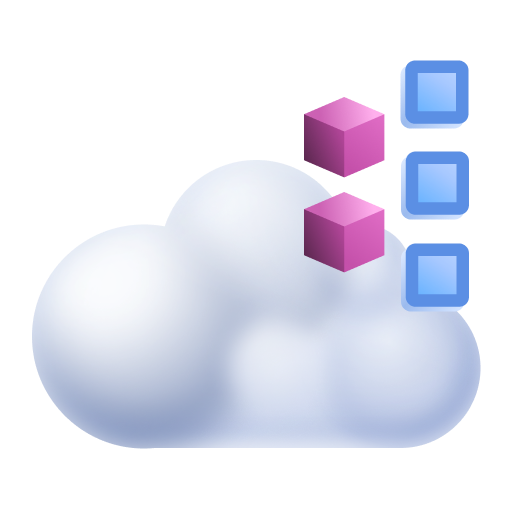 Hosts Classic
Hosts Classic