Enable Kubernetes experience for existing clusters
Latest Dynatrace
You have the option to enable all or specific Kubernetes clusters to benefit from the new Kubernetes experience.
You could accomplish this using the Settings API with the Kubernetes app schema table, or alternatively, by configuring the setting as described next.
Enable all clusters
- Go to Settings > Cloud and virtualization > Kubernetes app.
- Turn on New Kubernetes experience.
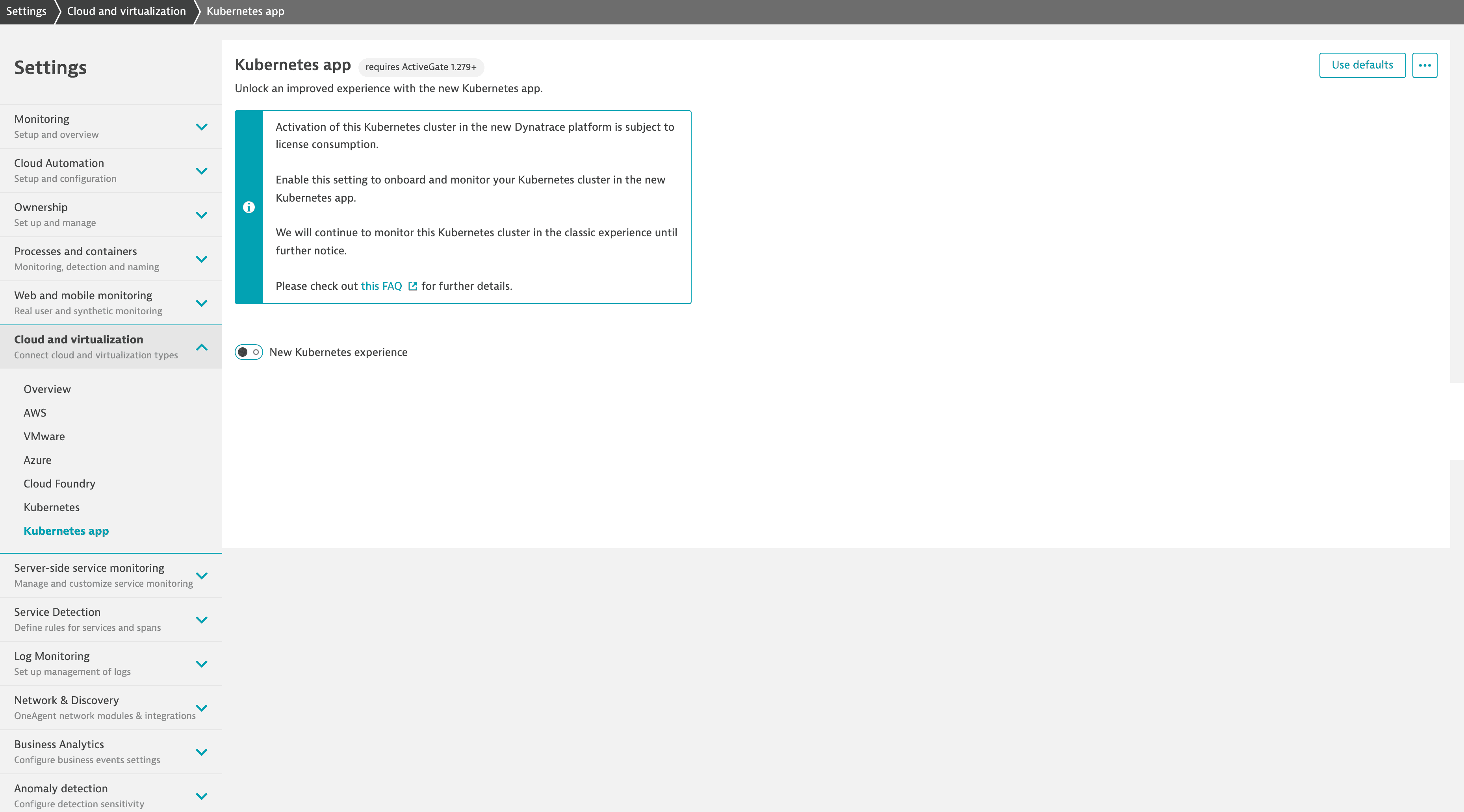
Enable specific clusters
-
In the new Kubernetes app, select the Activation pending button in the top menu bar.
-
Select Activate for your desired cluster.
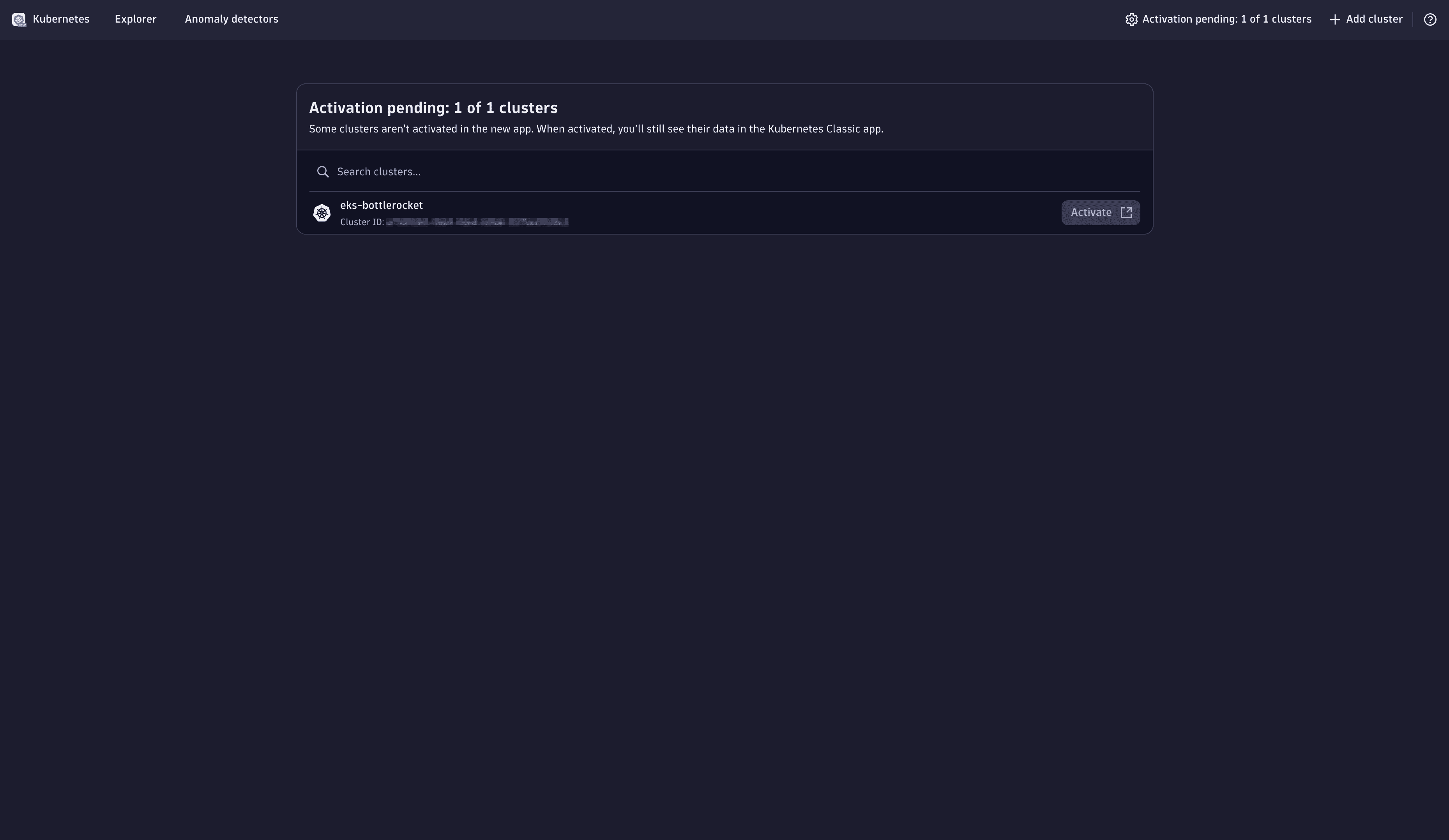
-
Turn on New Kubernetes experience.
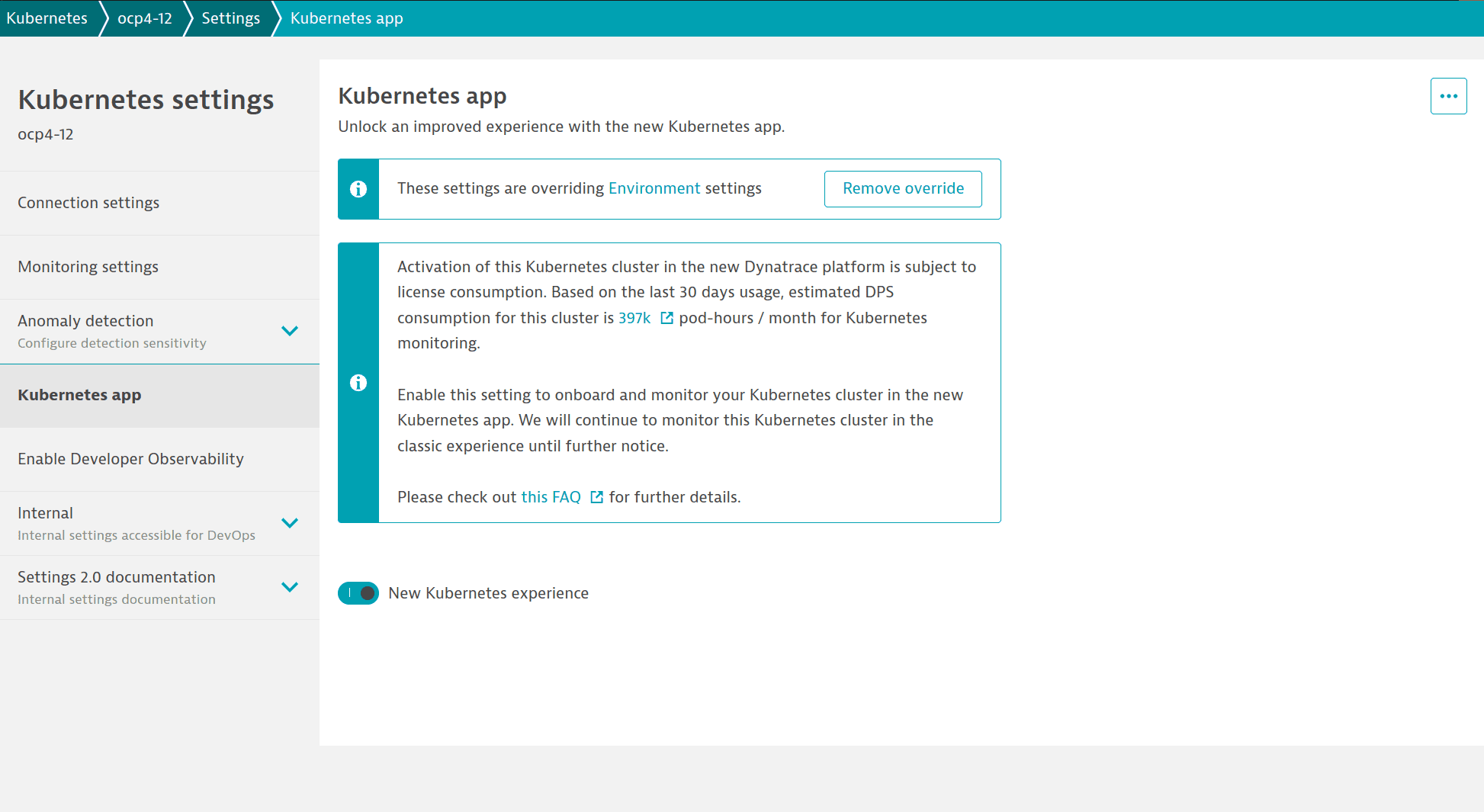
When you enable Kubernetes clusters for the new Kubernetes experience, Dynatrace starts to report observability data to the Dynatrace platform, including Grail as a data lakehouse.