Cloud Foundry metrics overview
- Reference
- 2-min read
- Published Apr 27, 2020
The Cloud Foundry overview page complements the Cloud Foundry metrics that are collected by Dynatrace OneAgent at the process and host levels with additional metadata and metrics that are pulled via the Cloud Foundry API.
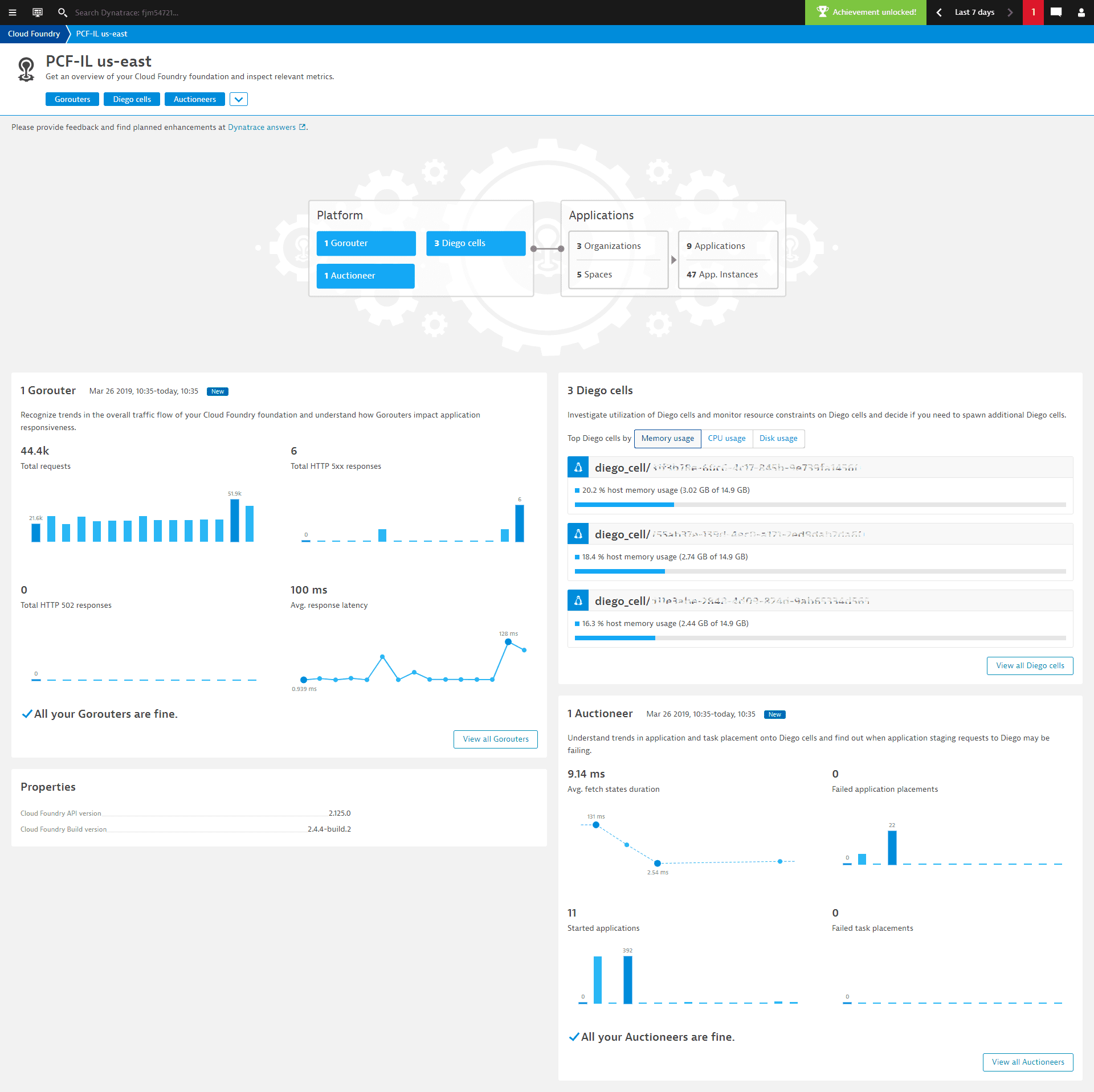
BOSH-managed VMs
Dynatrace automatically detects the metadata of your Cloud Foundry VMs. This metadata is displayed on the Host overview page of your BOSH-managed VM:
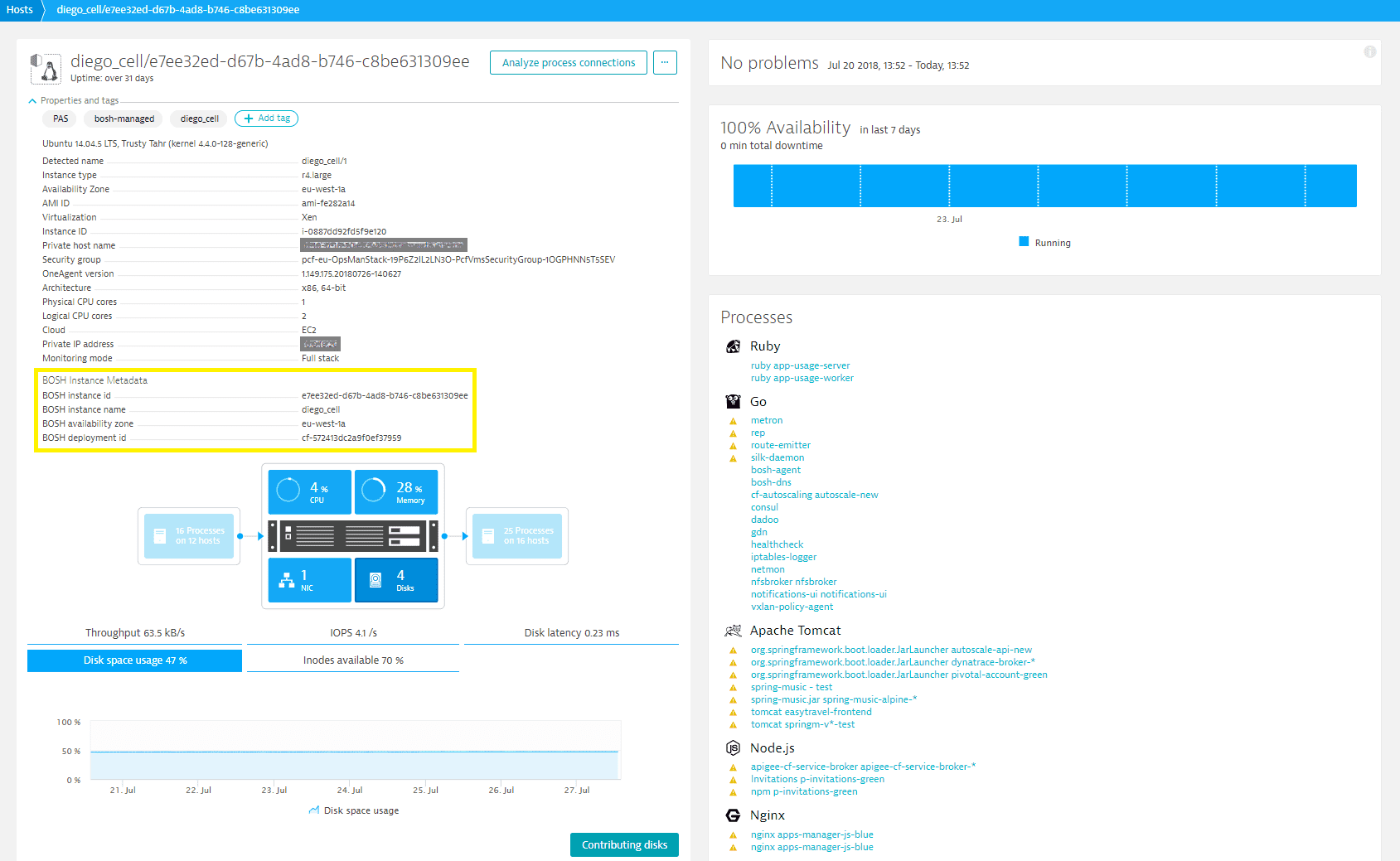
You can make use of the automatically discovered Cloud Foundry specific metadata to manage large Cloud Foundry environments in several ways. For instance, auto-tagging rules allow you to group all entities that belong to the same BOSH deployment. Metadata like Technology type: Diego cell or Technology type: BOSH as well as Cloud platform type: Cloud Foundry foundation are also available for filtering your host list.
Gorouters
The Gorouters tile offers:
- Traffic flow based on total requests gathered across all Gorouters
- Detection of repeatedly crashing applications resulting from
HTTP 5xxorHTTP 502responses - Gorouter HTTP metrics
For more information, see the Gorouter metrics blog post.
Gorouter HTTP metrics are also available on Gorouter process group instance pages.
Auctioneers
The Auctioneers tile offers:
- Auctioneer distribution of applications and tasks for Diego cells
- Failed application instance placements and failed task placements
Diego cells
The Diego cells tile offers standard performance metrics such as memory usage, CPU usage, and disk space usage.
Organizations, spaces, applications
The Cloud Foundry overview page also includes Cloud Foundry concepts like organizations and spaces for holding your applications.
We recommend using the concept of Management zones for organizing Cloud Foundry organizations, spaces, and applications.
See process group metadata for Cloud Foundry applications for information about auto-detection of these and other tags.
Properties
The Cloud Foundry overview page provides an expandable Properties and tags section (see above) where you’ll find the Cloud Foundry API version as well as the Cloud Foundry Build version (which represents the Cloud Foundry foundation version). These properties are gathered from the Cloud Foundry API endpoint.
Limitations
If you monitor multiple Cloud Foundry foundations with the same BOSH deployment ID (for example, 'cf') that are managed by different BOSH directors, Dynatrace merges them into the same Cloud Foundry foundation in your Dynatrace environment. You'll need to set up different BOSH deployment IDs in your deployment YAML files to also separate them in Dynatrace.