Real User Monitoring for process groups
- How-to guide
- 2-min read
- Published Mar 21, 2022
By default, RUM is enabled for all process groups. For the technologies listed in Technology support - Real User Monitoring - Web servers and applications, this allows OneAgent to do the following:
- Automatically inject the RUM JavaScript into each page delivered by this process group
- Provide the necessary information to link user actions with server-side distributed traces
- Deliver the RUM JavaScript
- Forward beacons to the Dynatrace Cluster
You can disable RUM for a process group. For example, you can do that to exclude servers that do not require RUM monitoring. Furthermore, disabling RUM for a process group can serve as a workaround for resolving issues with your applications. However, we recommend that you contact a Dynatrace product expert via live chat to help you determine the root cause of the issue.
Disable RUM for a process group
If you disable RUM for a process group, the entire RUM functionality listed above is turned off.
To manually disable RUM for a process group
- Go to Technologies & Processes (previous Dynatrace) or
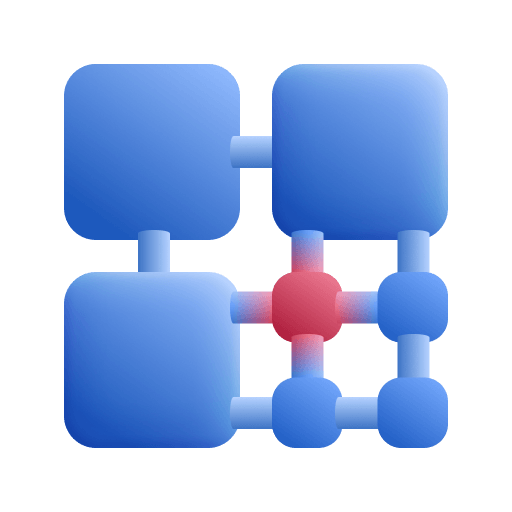 Technologies & Processes Classic.
Technologies & Processes Classic. - Select the technology tile that includes the process group where the RUM JavaScript is to be injected. The matching process groups are displayed further down the page.
- Scroll down, and select the required process group.
- Select Settings in the upper-right corner of the page.
- In the process group settings, select Real User Monitoring.
- Turn off Enable Real User Monitoring.
Possible issues
- If you prefer to insert the RUM JavaScript manually, do not suppress the injection by disabling Real User Monitoring for your process groups. This suppresses not only the injection but also the linking of user actions and distributed traces. Instead, use a custom injection rule as described in Configure automatic injection.
- If your application consists of multiple tiers, enable RUM at least on OneAgent that instruments the first tier (that is the tier nearest to the browser), which captures the root of the distributed trace.
For example, consider an Apache HTTP server as a proxy and a Java app server as a backend. Even though Dynatrace injects the RUM JavaScript on the process group of the Java backend, disabling RUM for the process group of the Apache HTTP server would cause issues. In particular, it would be impossible to link user actions and distributed traces.
Related tags
Digital ExperienceWeb Classic