Set up an AWS connection
- Latest Dynatrace
- How-to guide
- 1-min read
- Published Aug 19, 2025
- Preview
If this is the first time you are creating a connection, first see the onboarding instructions and its prerequisites.
To set up a new AWS connection
-
Go to
 Clouds.
Clouds. -
In the upper-right corner of the page, select Create connection > AWS (Preview).
Note: If it's your first cloud connection, you can also select Create connection > AWS (Preview) on the landing page.
-
Follow the steps outlined in New connection to start the onboarding process for a new AWS cloud connection.
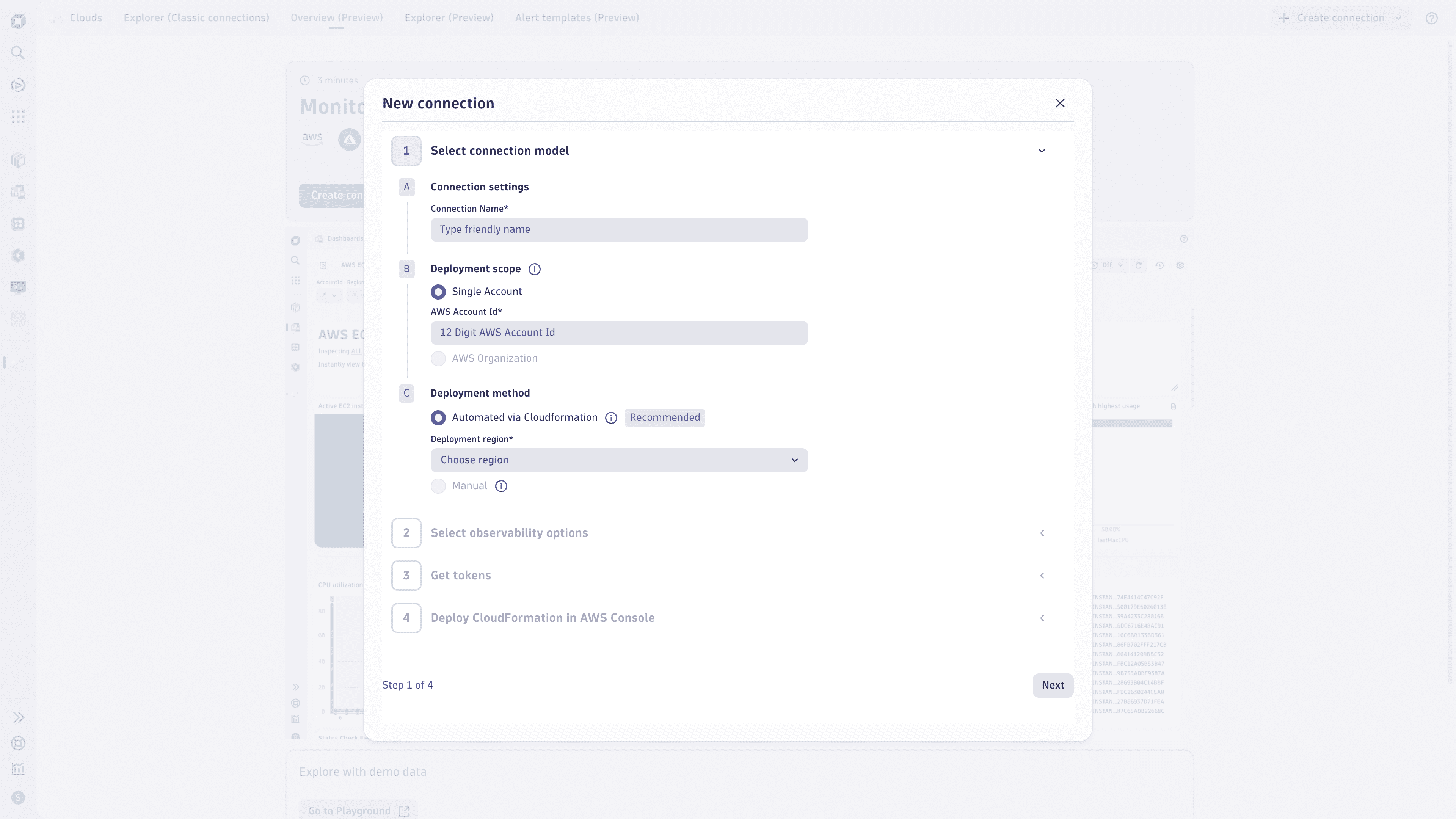
-
After you’ve successfully deployed the Cloudformation stack within AWS, it takes up to 15 minutes to see your cloud inventory on the new Explorer (Preview) tab view within
 Clouds.
Clouds. -
optional Check the state and health of your cloud connection in
 Settings.
Settings.- Go to
 Settings > Collect and capture > Cloud and virtualization.
Settings > Collect and capture > Cloud and virtualization. - Select AWS (Preview).
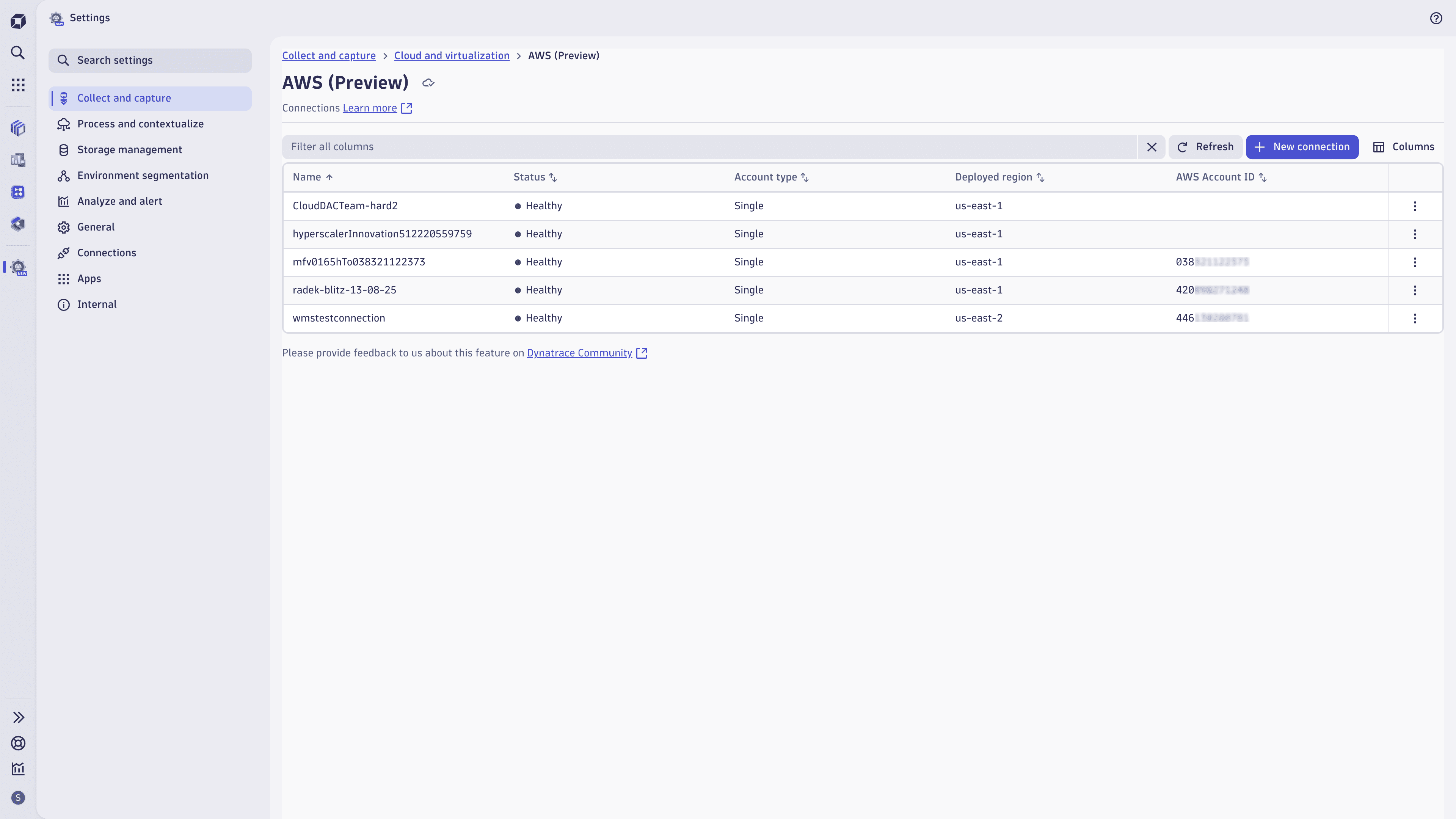
- Go to