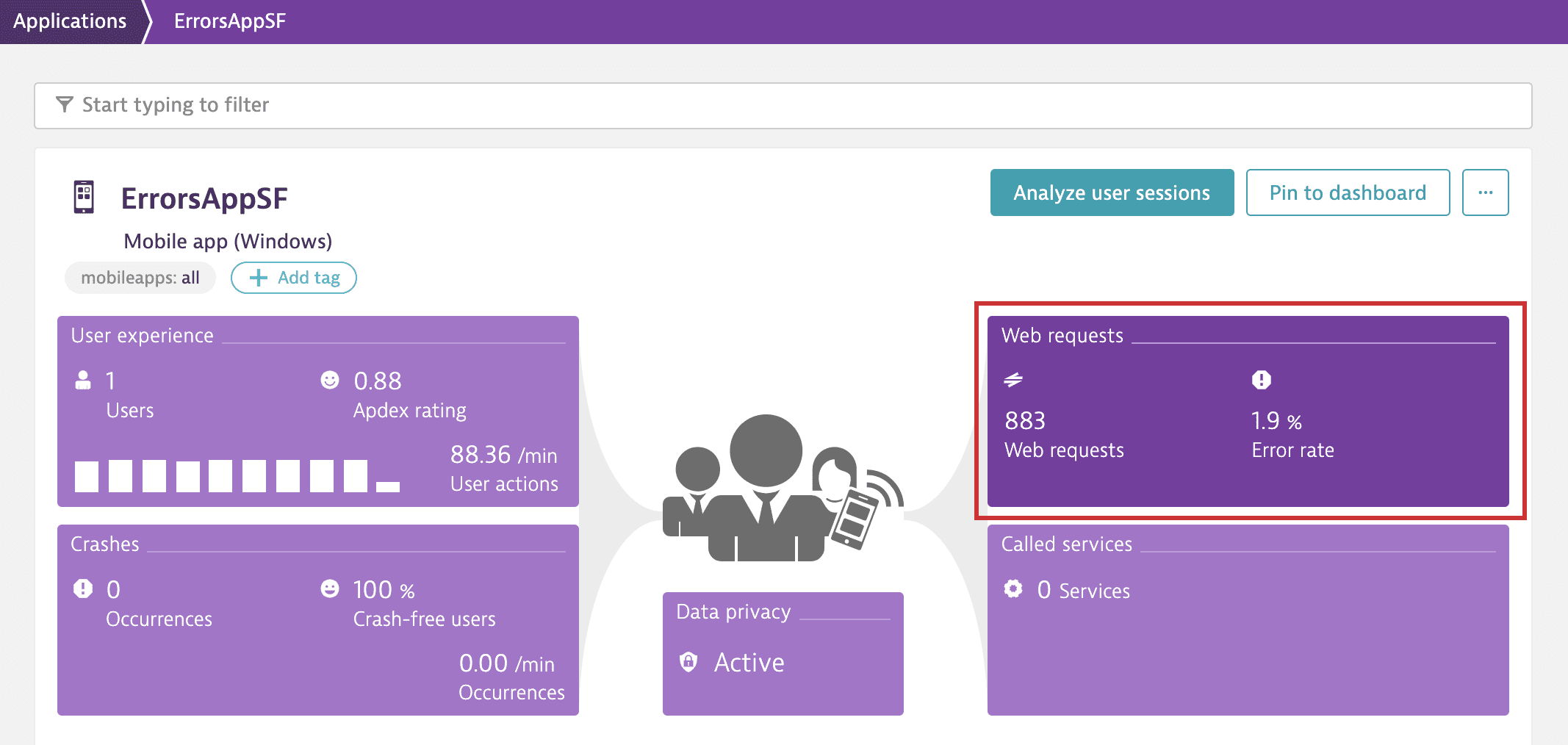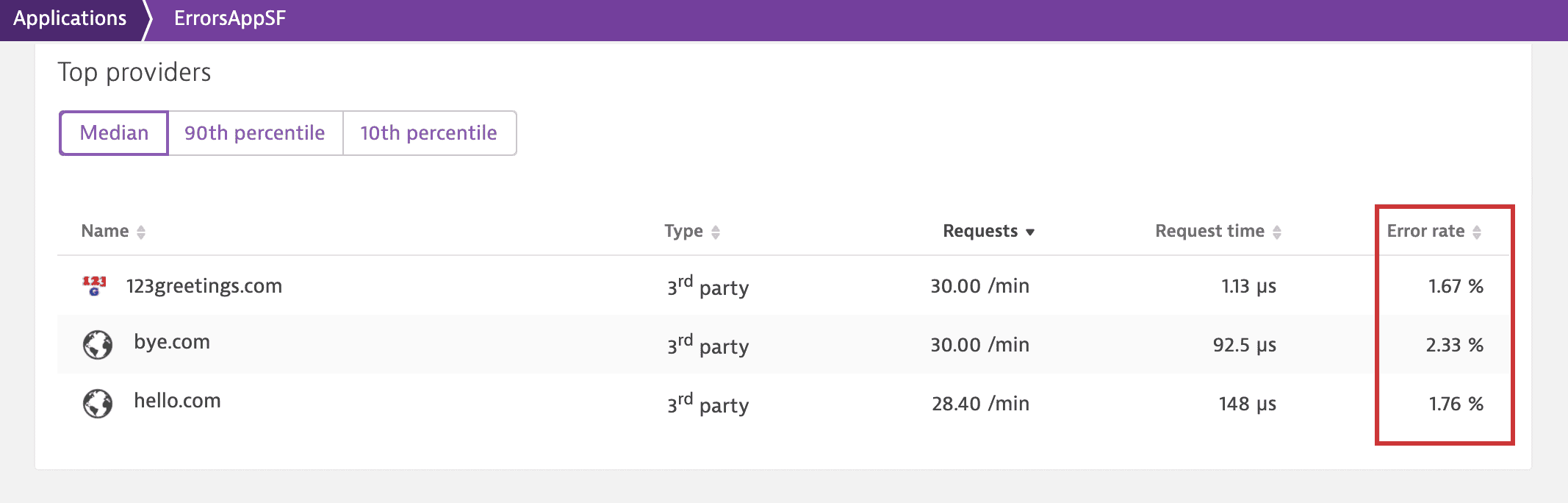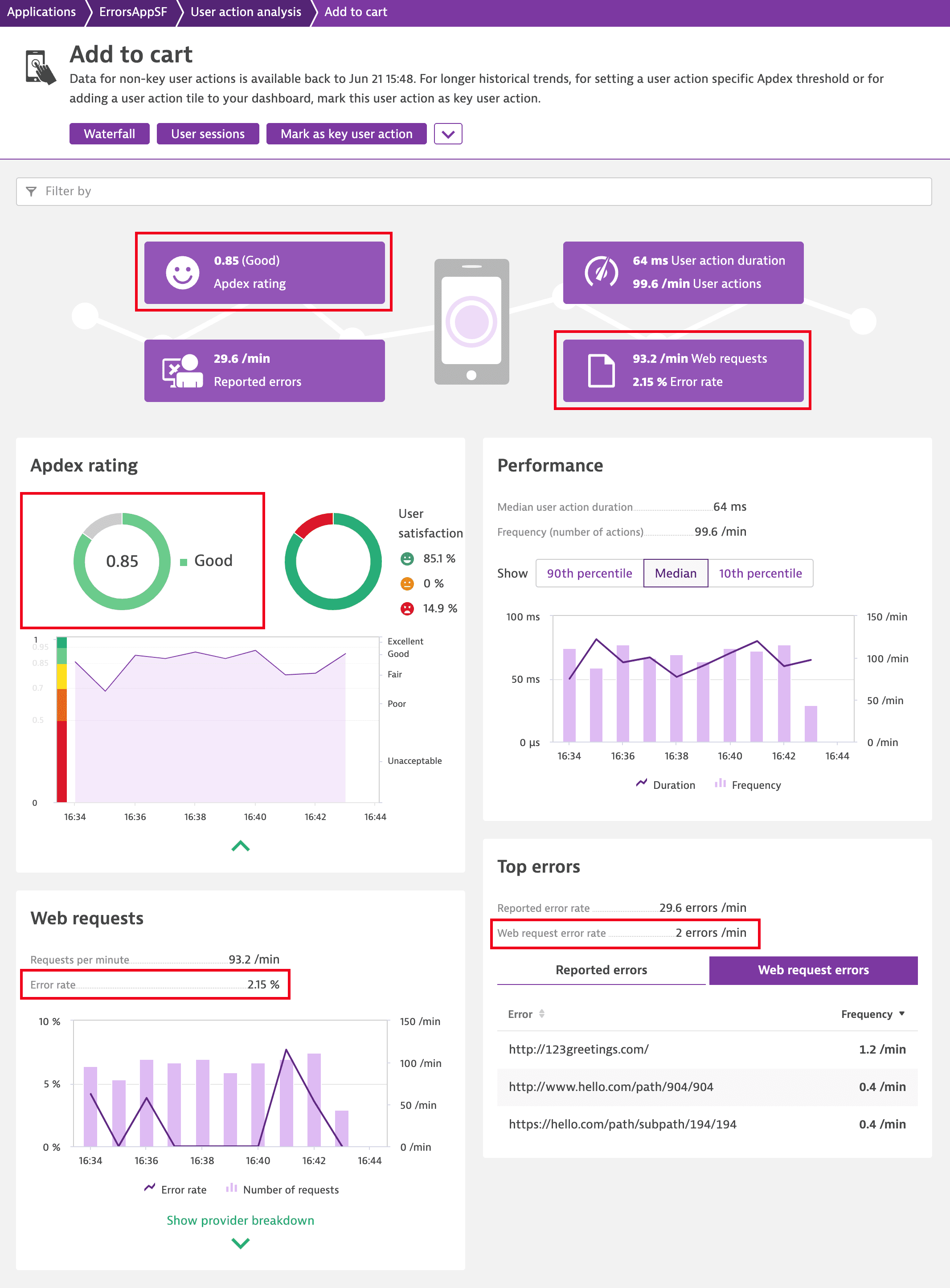Ignore web request errors for custom applications
- How-to guide
- 1-min read
- Published Jan 30, 2023
By default, Dynatrace marks all 4xx and 5xx response status codes as web request errors. However, it's possible that some unsuccessful HTTP codes do not, in fact, indicate an issue with your application. For example, sometimes the 401 Unauthorized status code simply shows that the user decided not to sign in. Another example is the 429 Too Many Requests code, which can indicate throttling issues that are not caused by your application.
To ignore certain HTTP status codes, configure which status codes should not be marked as errors. When creating an exclusion rule, you can either add individual HTTP status codes, such as 401, or status code ranges, such as 400-499.
To create an exclusion rule
-
Go to Frontend.
-
Select the application that you want to configure.
-
Select More (…) > Edit in the upper-right corner of the tile with your application name.
-
From the application settings, select Request errors.
-
Select Add exclusion rule, and specify the HTTP status code or code range that should be treated as successful.
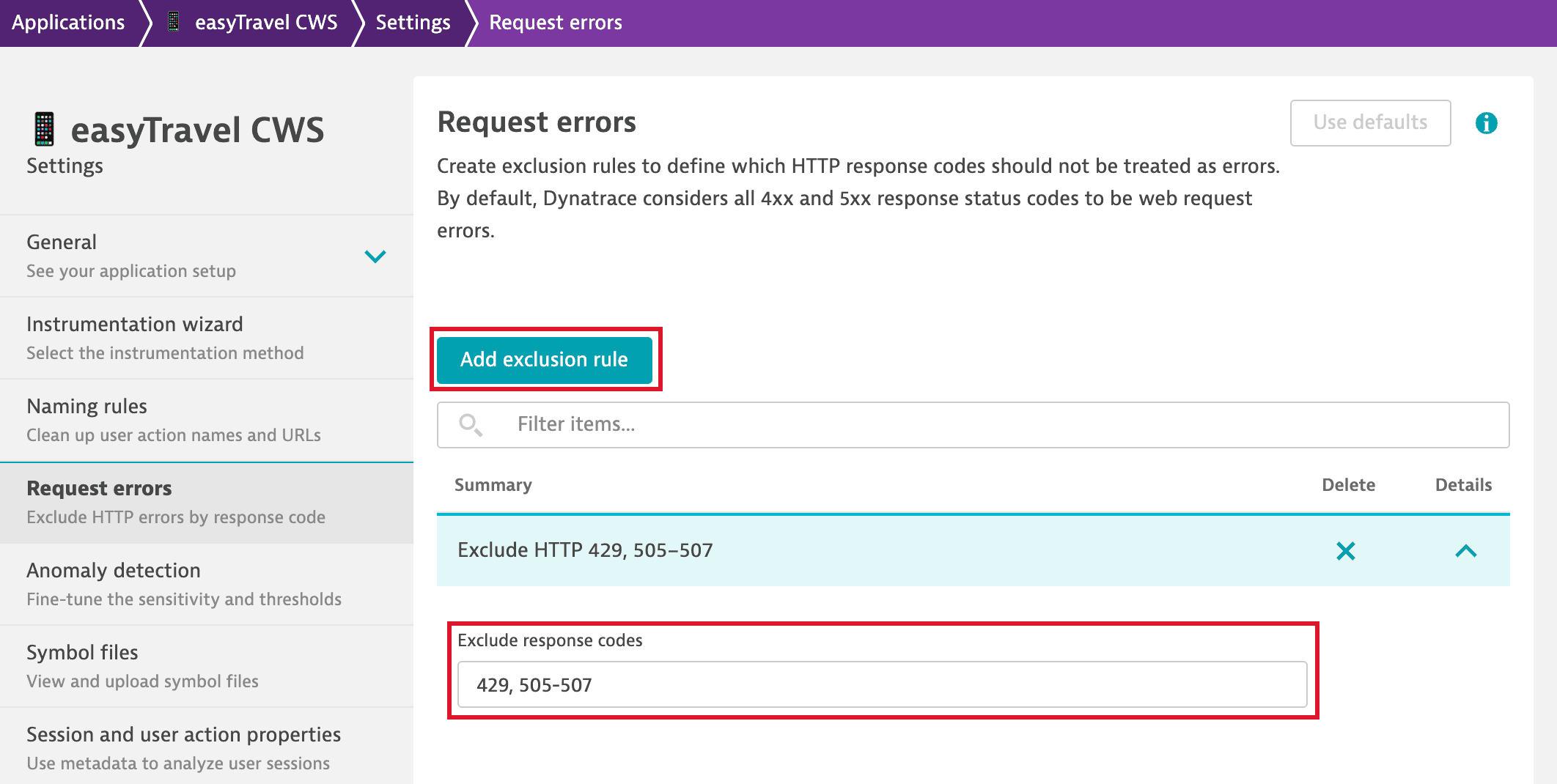
After setting up an exclusion rule, web requests with previously erroneous status codes will count as successful web requests against the error rate. This will affect your application Apdex rating, request error rate, and web request error list, as well as some user action and custom metrics.
For example, see the screenshots of the application overview page below and note the drop in the web request error rate. This happened after a rule was configured to ignore the 401 Unauthorized response status code for this application. Also note the error rate decrease for the application top providers as well as the higher Apdex rating and lower error rate for one of the user actions.
Application overview page
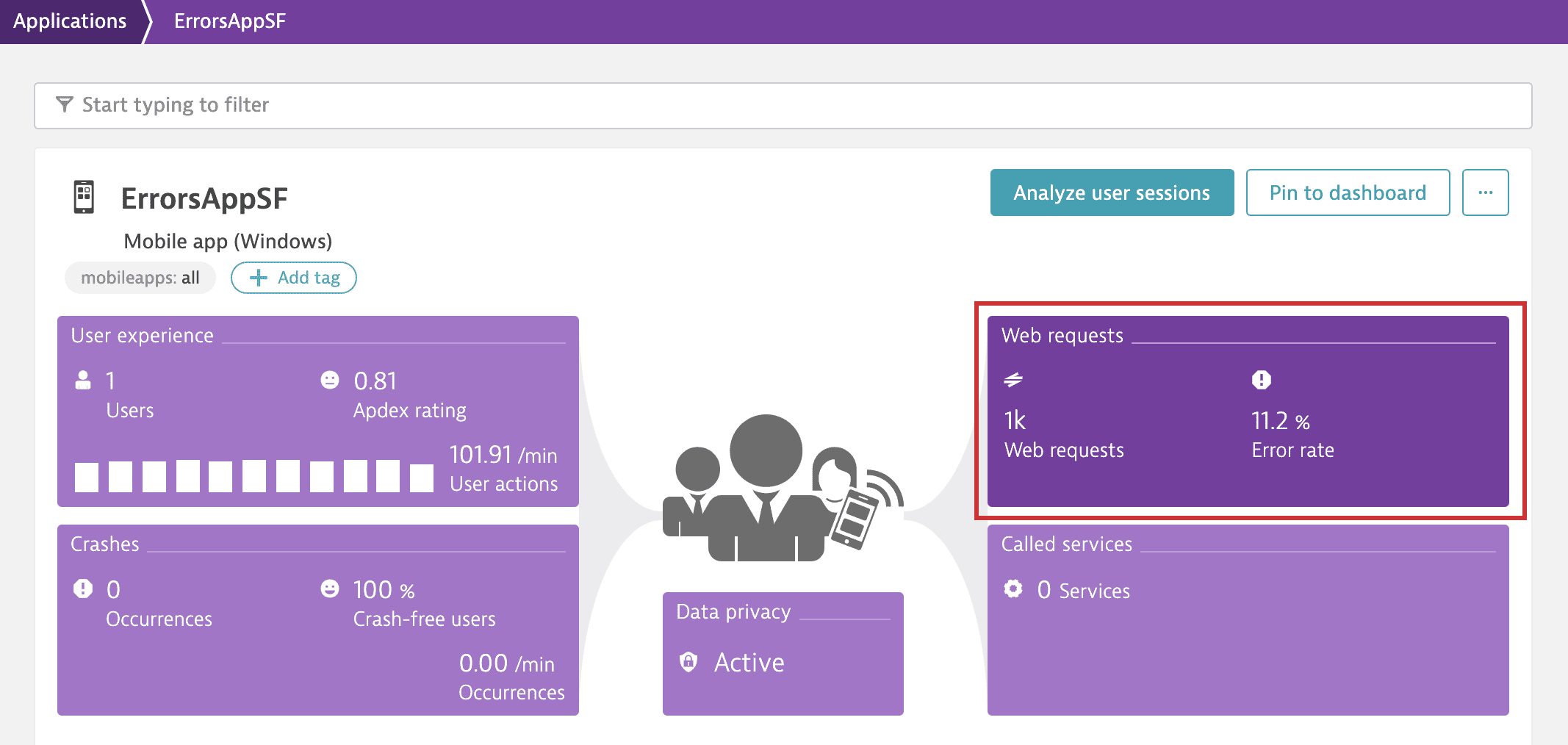
Top providers list
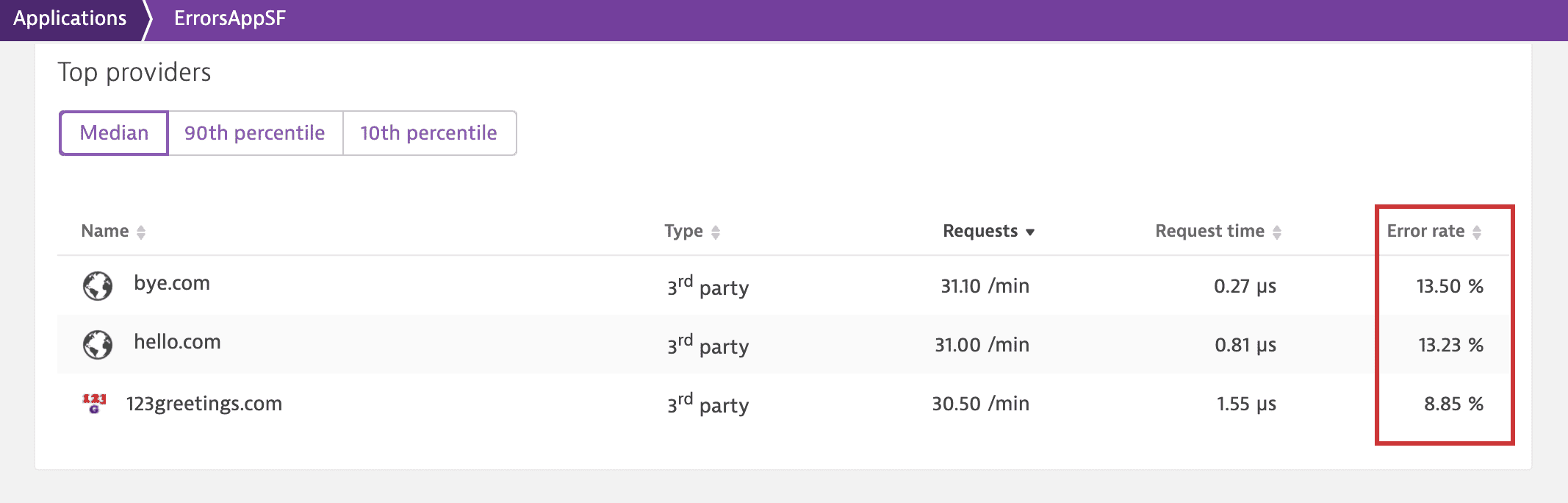
User action detail page
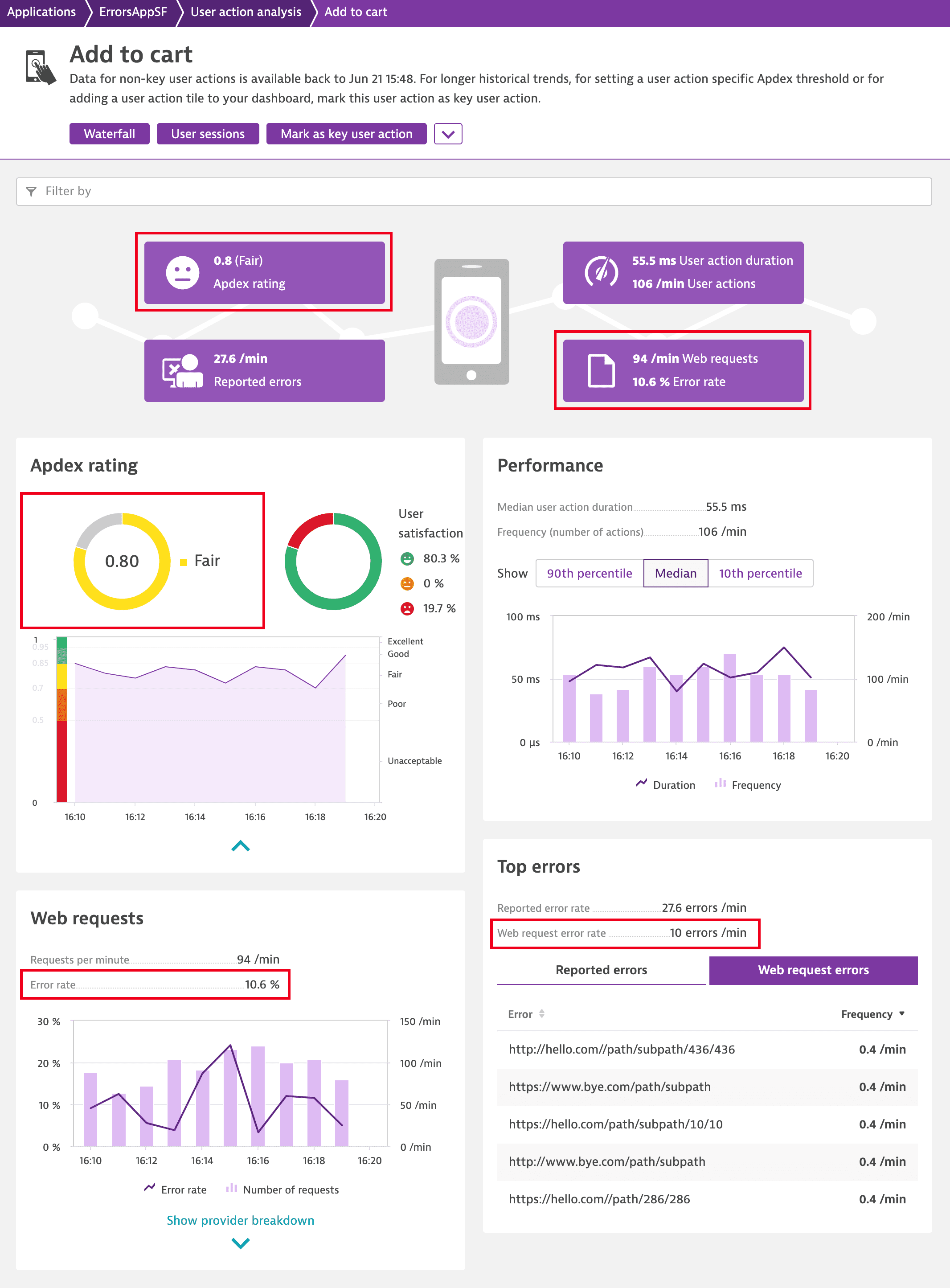
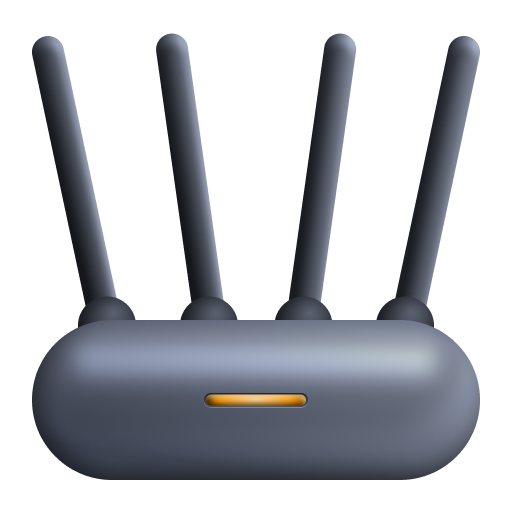 Custom Applications
Custom Applications