Map internal IP addresses to locations for custom applications
- How-to guide
- 1-min read
- Published Jan 30, 2023
Dynatrace Real User Monitoring groups user sessions and user actions per location and shows them on the world map.
If you don't see data for some of your application's users on the world map, it might be because those users have private IP addresses. You can map such internal IP addresses to real geographic locations. The granularity of regional performance analysis increases as the number of detected user requests goes up in a specific region (continent, country, state, or city). You can even override auto-detected IP addresses if necessary to improve mapping accuracy.
To add an IP address mapping rule
- Go to Settings > Web and mobile monitoring > Map IP addresses to locations.
- Under IP address mapping rules, select Add item.
- Specify the IP address or IP range, and then set the Country, Region, and City.
If you have numerous custom IP addresses to import, it's more convenient to use the Dynatrace API, specifically the IP address mapping rules - PUT configuration method.
Related topics
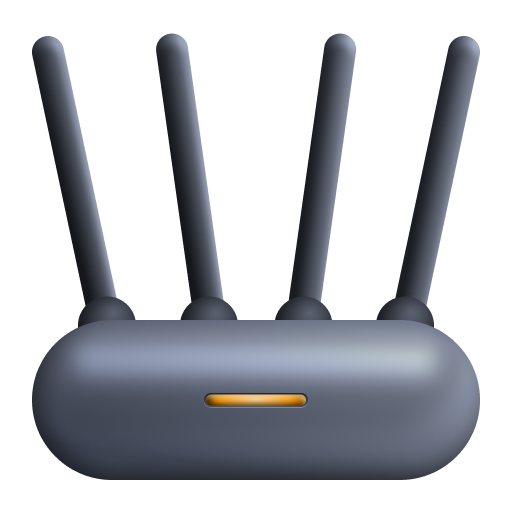 Custom Applications
Custom Applications