Add a snippet to a dashboard
Latest Dynatrace
Several data and code snippets are available out of the box. Use them to get started.
Select a snippet
To get started based on a snippet
-
In the upper-right of the dashboard, select Add and choose a snippet from the Start with a snippet section.
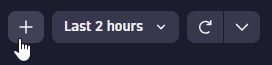
The edit panel displays the snippet.
-
Edit the query or code (depending on the snippet type you selected) and the visualization settings as needed.
-
Select Run query.
-
In the Result section, select Select visualization to choose a visualization format for your results.
-
Select < Options to return to the Options panel.
-
In the Result section, select Customize… to adjust visualization settings as needed.
-
Select < Options to return to the Options panel.
-
Review the results.
-
Close the side panel when you're done.