Settings
- Latest Dynatrace
- App
- 4-min read
- Published Sep 04, 2025
![]() Settings is a preinstalled Dynatrace app that allows you to easily manage all the settings in your environment in a central place.
Settings is a preinstalled Dynatrace app that allows you to easily manage all the settings in your environment in a central place.
It serves as a central entry point to system-wide configurations. You can use it to control how your data is collected, processed, stored, and analyzed.
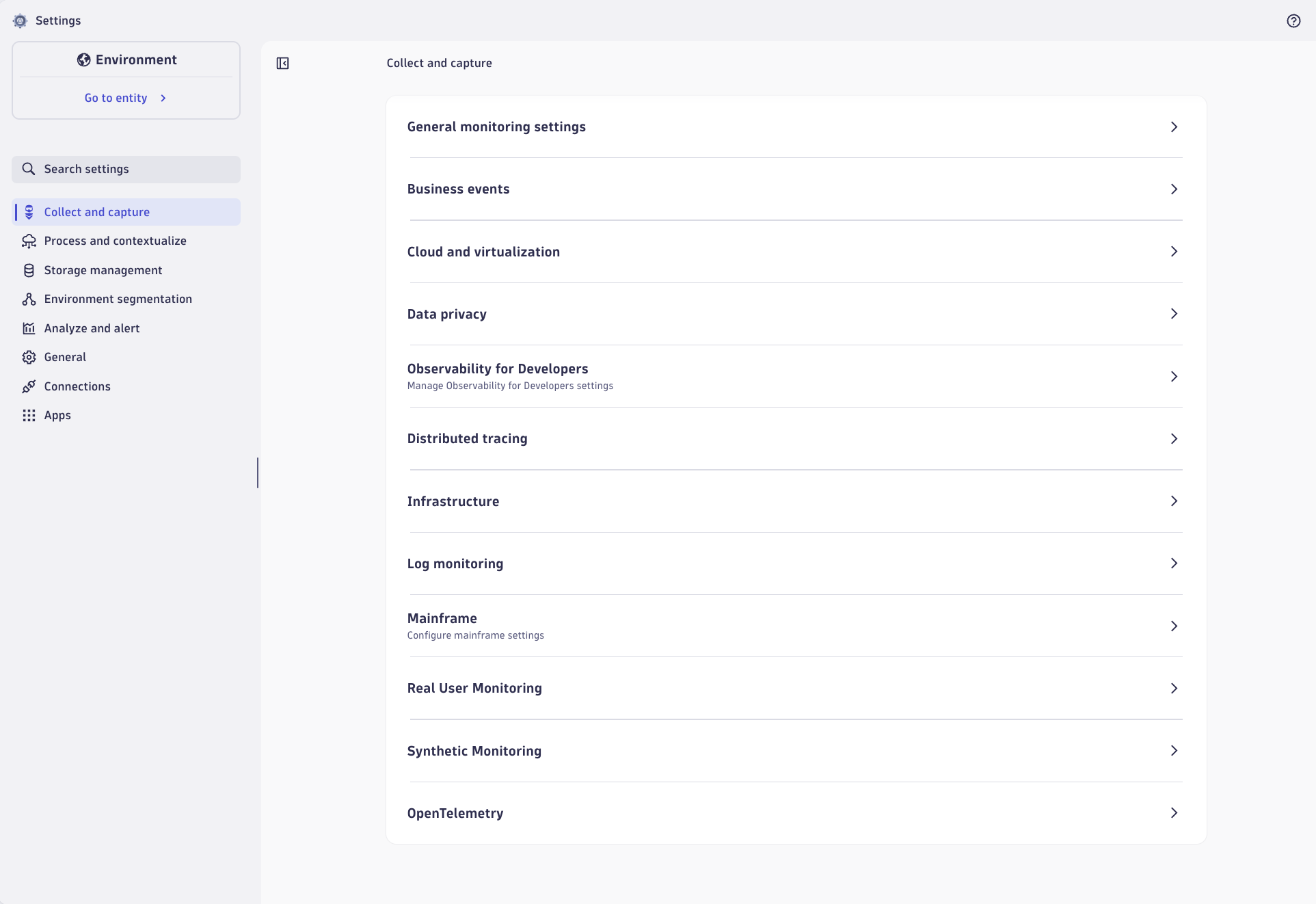
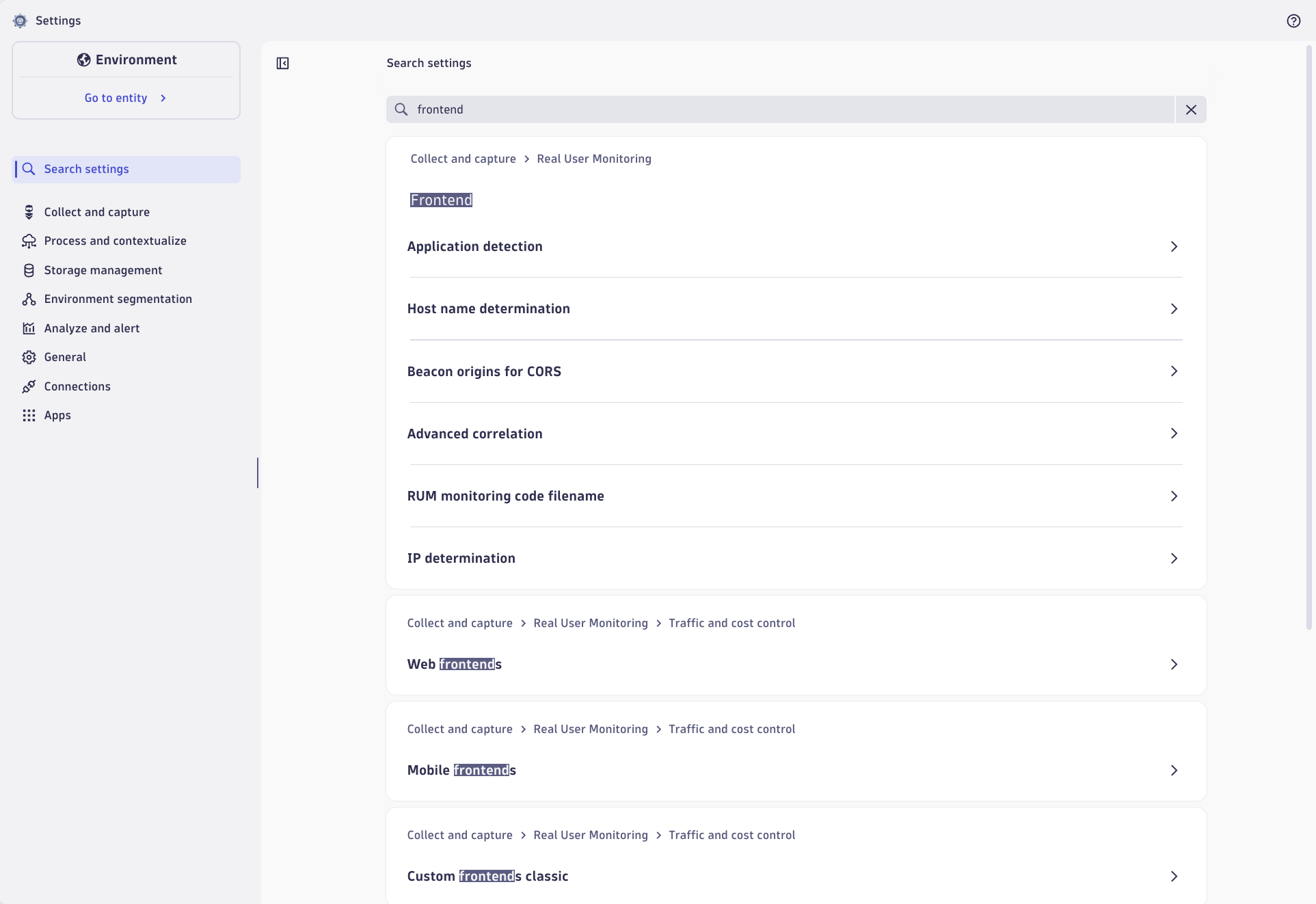
Prerequisites
-
To access
 Settings:
Settings:A user must belong to a group bound to the Standard user default policy.
-
To modify
 Settings:
Settings:A user must belong to a group bound to the Pro user default policy.
See the minimum scope of permissions required to use ![]() Settings in case you want to create your own policy.
Settings in case you want to create your own policy.
Note that the access to selected settings can be further limited using tailored IAM policies, where users have access only to those settings where they have permissions assigned. For more information, see Permissions.
Use cases
With ![]() Settings, you can:
Settings, you can:
- Quickly find and discover all settings in the environment that are relevant to data gathering, processing, and analysis.
- Access a subset of this configuration or a read-only view, depending on the permissions of a user.
Concepts
Get to know the following concepts to understand how Dynatrace settings work.
Scope and hierarchy of settings
Many settings can be set for different scopes (for an entire monitoring environment or a specific entity). The default scope is global (the entire monitoring environment).
The most specific setting always takes precedence. For example, a configuration on the host level overrides a configuration on the host-group level, and in turn, a host-group level configuration overrides an environment-level configuration.
Access to settings
Access to settings is controlled via IAM policies. Policies enable you to create flexible and granular access to configurations, where users have access only to those settings where they have permissions assigned. No additional permissions are needed for policies to take effect. Policies grant access to configurations via both the ![]() Settings and the Settings API unless configured otherwise on the schema level.
Settings and the Settings API unless configured otherwise on the schema level.
If you need to configure fine-grained access to certain entities, you can do so via for example, a host group or security context.
To learn how to configure access policies for settings, see IAM policy reference.
Settings of individual Dynatrace Apps
![]() Settings is extensible and it automatically displays the settings pages installed through other apps.
Settings is extensible and it automatically displays the settings pages installed through other apps.
Manage settings programmatically
You can manage Dynatrace settings centrally, with all the benefits of a version control system like change history, reviews, approval, generating the settings programmatically.
Dynatrace provides you with two options:
Dynatrace Settings API
You can manage Dynatrace settings programmatically using the Settings API. This API allows you to create, update, retrieve, and delete settings objects within Dynatrace. Here's how you can approach it.
The settings are passed to Dynatrace as the JSON payload for the settings object. The JSON structure depends on the particular feature and is determined by Settings schemas.
For more information, see Settings API.
Monaco
The Dynatrace Monaco CLI provides general support for any Settings 2.0 schema available in your environment. Monaco is the Dynatrace approach to configuration as code. It enables you to manage your monitoring environment through configuration files, offering a range of features to streamline the process.
For more information, see Configuration as Code via Monaco overview.