Supported PHP versions
- Latest Dynatrace
- 2-min read
- Published Jun 12, 2019
The different PHP versions have support timelines defined by PHP. Please refer to Supported PHP versions at php.net to see which versions are currently supported by PHP and when each version is planned for end of support.
- Deprecated versions don't receive updates or security patches, so running them in production should be avoided.
- Dynatrace is committed to supporting each PHP version for at least as long as the vendor supports it (in most cases, support extends for at least six months beyond this point).
Support matrix
See also Support for Early Adopter releases following this table.
Support for Early Adopter releases
If there is Early Adopter support for a PHP version, it has a separate switch that enables you to opt in or out of monitoring for that version.
To enable an Early Adopter release of PHP monitoring in Dynatrace
-
Go to Settings and select Monitoring > Monitored technologies.
-
On the Supported technologies tab, find PHP and open it for editing.
-
On the PHP page, turn on Enable PHP x monitoring on every host.
Verify that your monitoring environment meets the requirements stated under the switch.
Messaging for unsupported versions
When OneAgent detects an unsupported PHP version, we exclude it from monitoring and display a warning in the process overview page:
Activation of deep monitoring was unsuccessfulProcess version is not supported
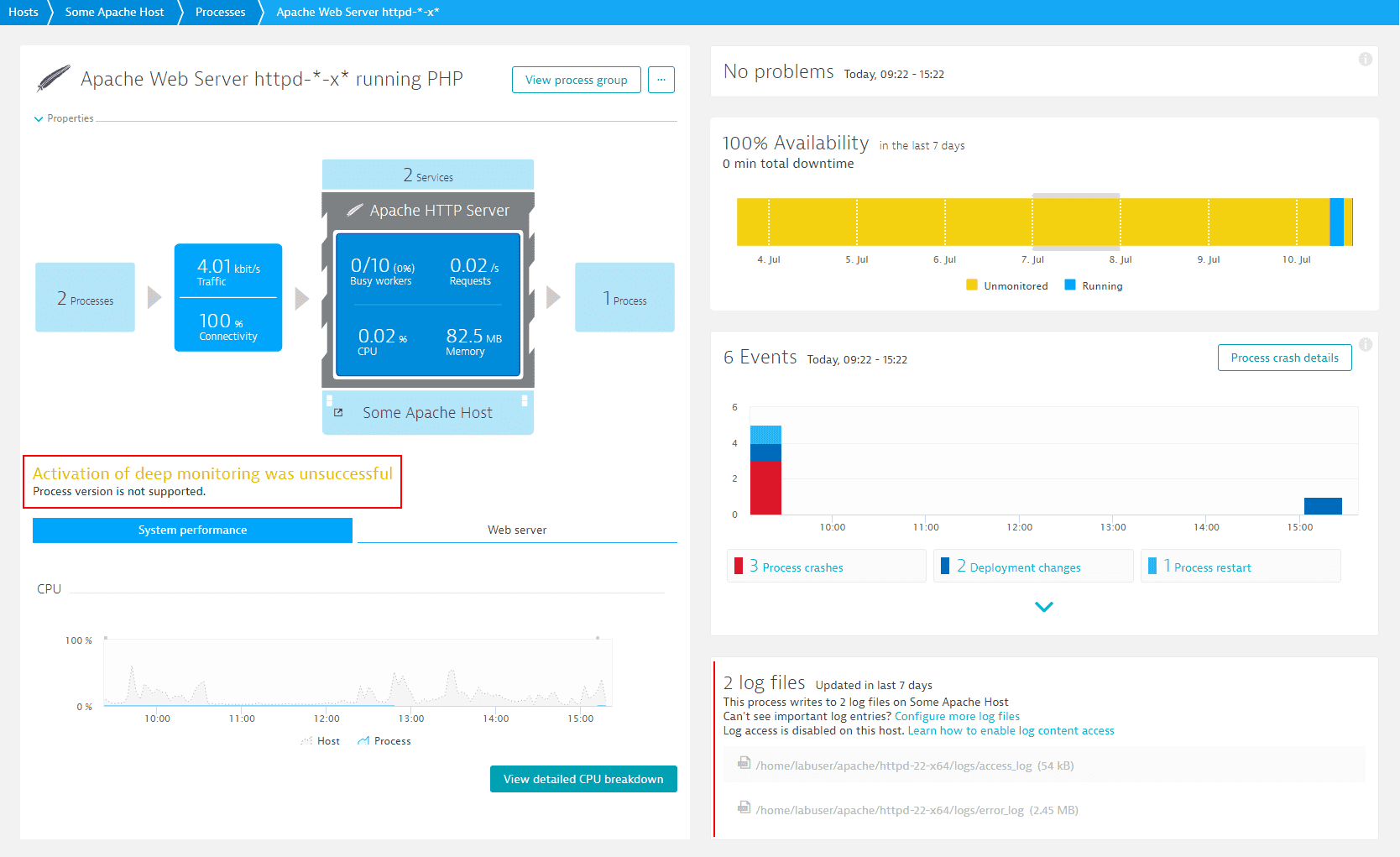
We also write the message to the error logs on the host machine.
See the environments and versions that Dynatrace supports in conjunction with PHP and the PHP supported versions.
Known limitations
- CLI monitoring is turned off by default, because, during a short-lived CLI execution, injection overhead may make up a large percentage of the whole runtime. You should refrain from using CLI monitoring when threading and forking is used for the monitored application, as these features aren't supported.
- At this point, there is no differentiation between CGI and Fast-CGI; these are reported as a single type: CGI.