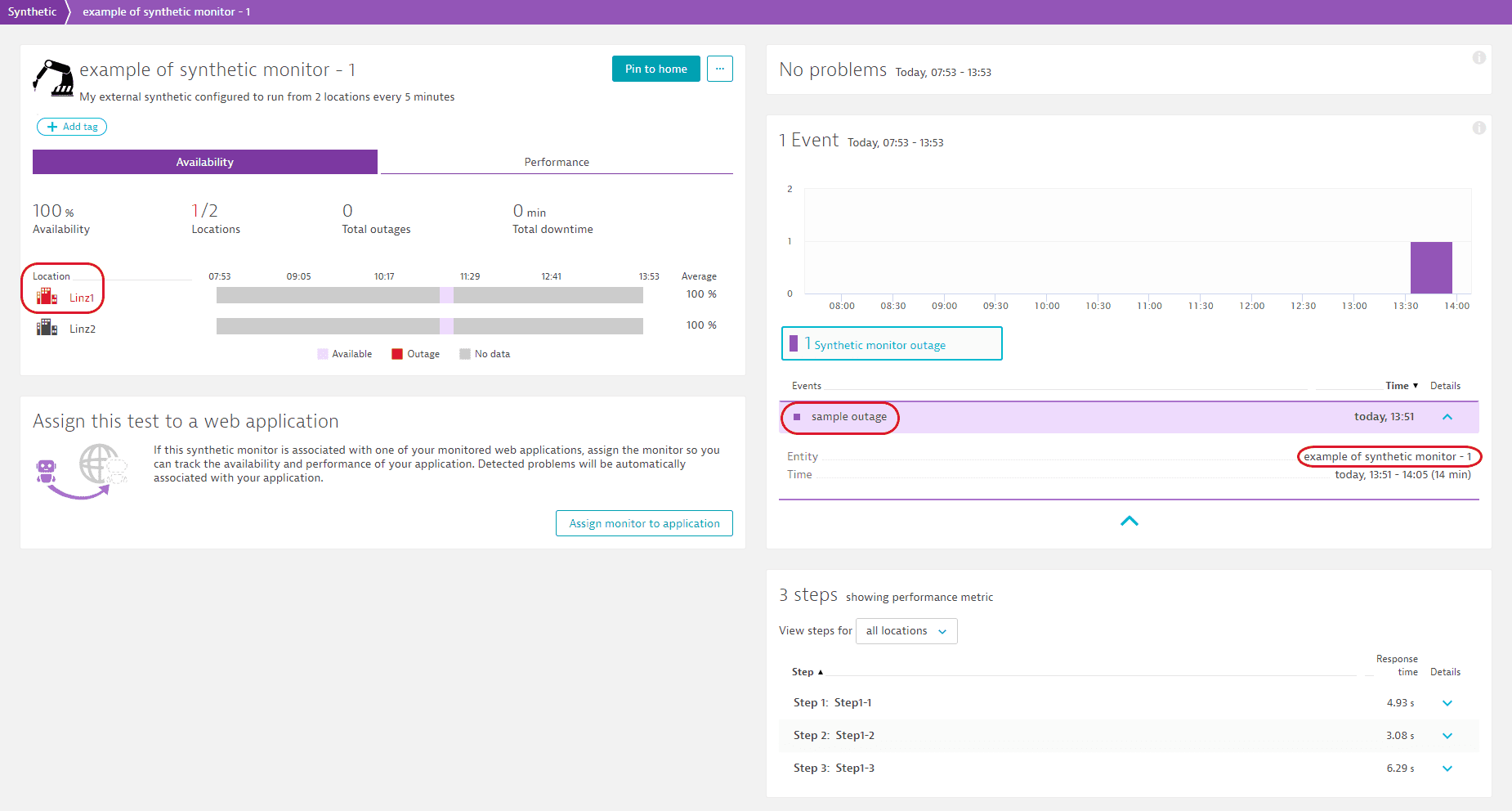Third-party synthetic API - POST third-party events to Dynatrace
- Reference
- Published May 15, 2020
Pushes information about third-party synthetic events to Dynatrace.
The request consumes an application/json payload.
| POST | SaaS | https://{your-environment-id}.live.dynatrace.com/api/v1/synthetic/ext/events |
| POST | Environment ActiveGate | https://{your-activegate-domain}:9999/e/{your-environment-id}/api/v1/synthetic/ext/events |
Authentication
To execute this request, you need an access token with ExternalSyntheticIntegration scope.
To learn how to obtain and use it, see Tokens and authentication.
Parameters
| Parameter | Type | Description | In | Required |
|---|---|---|---|---|
| body | 3rd | The JSON body of the request. Contains third-party synthetic events. | body | Required |
Request body objects
The 3rdPartySyntheticEvents object
The list of third-party synthetic events.
| Element | Type | Description | Required |
|---|---|---|---|
| open | 3rd | The list of open third-party synthetic events. | Optional |
| resolved | 3rd | The list of closed third-party synthetic events. | Optional |
| syntheticEngineName | string | The type of the third-party synthetic monitor. | Required |
The 3rdPartyEventOpenNotification object
The open third-party synthetic event.
| Element | Type | Description | Required |
|---|---|---|---|
| eventId | string | The unique ID of the event. | Required |
| eventType | string | The type of the event. The element can hold these values
| Required |
| locationIds | string[] | The list of IDs of third-party synthetic locations where the event happens. | Required |
| name | string | The name of the event. | Required |
| reason | string | The cause of the event. | Required |
| startTimestamp | integer | The start timestamp of the event, in UTC milliseconds. | Required |
| testId | string | The ID of the third-party synthetic monitor. | Required |
The 3rdPartyEventResolvedNotification object
The closed third-party synthetic event.
| Element | Type | Description | Required |
|---|---|---|---|
| endTimestamp | integer | The end timestamp of the event, in UTC milliseconds. | Required |
| eventId | string | The unique ID of the event. | Required |
| testId | string | The ID of the third-party synthetic monitor. | Required |
Request body JSON model
This is a model of the request body, showing the possible elements. It has to be adjusted for usage in an actual request.
{"open": [{"eventId": "string","eventType": "testOutage","locationIds": ["string"],"name": "string","reason": "string","startTimestamp": 1,"testId": "string"}],"resolved": [{"endTimestamp": 1,"eventId": "string","testId": "string"}],"syntheticEngineName": "string"}
Response
Response codes
| Code | Type | Description |
|---|---|---|
| 204 | - | Success. The information is accepted and stored. |
| 400 | Error | Failed. The input is invalid. |
| 4XX | Error | Client side error. |
| 5XX | Error | Server side error. |
Response body objects
The ErrorEnvelope object
| Element | Type | Description |
|---|---|---|
| error | Error | - |
The Error object
| Element | Type | Description |
|---|---|---|
| code | integer | The HTTP status code |
| constraintViolations | Constraint | A list of constraint violations |
| message | string | The error message |
The ConstraintViolation object
A list of constraint violations
| Element | Type | Description |
|---|---|---|
| location | string | - |
| message | string | - |
| parameterLocation | string | -The element can hold these values
|
| path | string | - |
Response body JSON models
{"error": {"code": 1,"constraintViolations": [{"location": "string","message": "string","parameterLocation": "HEADER","path": "string"}],"message": "string"}}
Update an existing third-party monitor
To update an existing third-party monitor, specify its engine in the syntheticEngineName field of the 3rdPartySyntheticTests object and its ID in the id field of the 3rdPartySyntheticTest object.
You have to submit all the parameters of the monitor. Do not change the values of parameters you don't want to change.
Example
In this example, the request adds the outage event to the example of synthetic monitor - 1 third-party synthetic monitor from the POST third-party monitors to Dynatrace example.
The API token is passed in the Authorization header.
You can download the request body JSON to perform a sample request in your environment. Be sure to replace the timestamps with recent ones or the results will be too old.
Curl
curl -X POST \https://mySampleEnv.live.dynatrace.com/api/v1/synthetic/ext/events \-H 'Authorization: Api-Token dt0c01.abc123.abcdefjhij1234567890' \-H 'Content-Type: application/json' \-d '{<truncated - see the Request body section below>}'
Request URL
https://mySampleEnv.live.dynatrace.com/api/v1/synthetic/ext/events
Request body
{"syntheticEngineName": "My third-party synthetic","open": [{"testId": "3rdPartySyntheticMonitor1","eventId": "extOpenEvent1-1","name": "example of event","reason": "sample outage","eventType": "testOutage","locationIds": ["Linz1"],"startTimestamp": 1543582285957}],"resolved": []}
Response code
204
Result
The highlights show parameters submitted in the request.