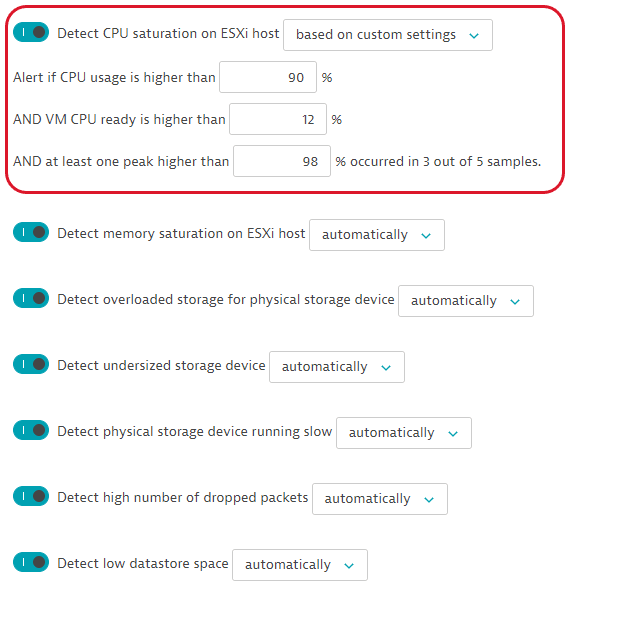VMware anomaly detection API - PUT configuration
- Reference
- Published Jan 23, 2019
Updates the configuration of anomaly detection for VMware.
The request consumes an application/json payload.
| PUT | SaaS | https://{your-environment-id}.live.dynatrace.com/api/config/v1/anomalyDetection/vmware |
| PUT | Environment ActiveGate | https://{your-activegate-domain}:9999/e/{your-environment-id}/api/config/v1/anomalyDetection/vmware |
Authentication
To execute this request, you need an access token with WriteConfig scope.
To learn how to obtain and use it, see Tokens and authentication.
Parameters
| Parameter | Type | Description | In | Required |
|---|---|---|---|---|
| body | V | JSON body of the request, containing parameters of the VMware anomaly detection configuration. | body | Optional |
Request body objects
The VMwareAnomalyDetectionConfig object
The configuration of the anomaly detection for VMware.
| Element | Type | Description | Required |
|---|---|---|---|
| droppedPacketsDetection | Dropped | The configuration of the high number of dropped packets detection. | Required |
| esxiHighCpuSaturation | Esxi | The configuration of the CPU saturation on ESXi host detection. | Required |
| esxiHighMemoryDetection | Esxi | The configuration of the memory saturation on ESXi host detection. | Required |
| guestCpuLimitReached | Guest | The configuration of the guest CPU limit reached configuration detection. | Optional |
| lowDatastoreSpaceDetection | Low | The configuraiton of the low datastore free space detection. | Required |
| metadata | Configuration | Metadata useful for debugging | Optional |
| overloadedStorageDetection | Overloaded | The cofiguration of the overloaded storage on physical storage device detection. | Required |
| slowPhysicalStorageDetection | Slow | The configuraiton of the physical storage device running slow detection. | Required |
| undersizedStorageDetection | Undersized | Undersized storage device detection cofing | Required |
The DroppedPacketsDetectionConfig object
The configuration of the high number of dropped packets detection.
| Element | Type | Description | Required |
|---|---|---|---|
| customThresholds | Dropped | Custom thresholds for high number of dropped packets. If not set then the automatic mode is used. | Optional |
| enabled | boolean | The detection is enabled ( | Required |
The DroppedPacketsThresholds object
Custom thresholds for high number of dropped packets. If not set then the automatic mode is used.
| Element | Type | Description | Required |
|---|---|---|---|
| droppedPacketsPerSecond | integer | Alert if receive/transmit dropped packets rate on NIC is higher than X packets per second in 3 out of 5 samples. | Required |
The EsxiHighCpuSaturationConfig object
The configuration of the CPU saturation on ESXi host detection.
| Element | Type | Description | Required |
|---|---|---|---|
| customThresholds | Esxi | Custom thresholds for CPU saturation detection on ESXi. If not set then the automatic mode is used. All conditions must be fulfilled to trigger an alert. | Optional |
| enabled | boolean | The detection is enabled ( | Required |
The EsxiHighCpuThresholds object
Custom thresholds for CPU saturation detection on ESXi. If not set then the automatic mode is used.
All conditions must be fulfilled to trigger an alert.
| Element | Type | Description | Required |
|---|---|---|---|
| cpuPeakPercentage | integer | At least one peak higher than X% occurred in 3 out of 5 samples. | Required |
| cpuUsagePercentage | integer | CPU usage is higher than X% in 3 out of 5 samples. | Required |
| vmCpuReadyPercentage | integer | VM CPU ready is higher than X% in 3 out of 5 samples. | Required |
The EsxiHighMemoryDetectionConfig object
The configuration of the memory saturation on ESXi host detection.
| Element | Type | Description | Required |
|---|---|---|---|
| customThresholds | Esxi | Custom thresholds for memory saturation on ESXi host. If not set then the automatic mode is used. | Optional |
| enabled | boolean | The detection is enabled ( | Required |
The EsxiHighMemoryThresholds object
Custom thresholds for memory saturation on ESXi host. If not set then the automatic mode is used.
| Element | Type | Description | Required |
|---|---|---|---|
| compressionDecompressionRate | number | Alert if ESXi host swap IN/OUT or compression/decompression rate is higher X kilobytes per second in 3 out of 5 samples. | Required |
The GuestCPULimitReachedConfig object
The configuration of the guest CPU limit reached configuration detection.
| Element | Type | Description | Required |
|---|---|---|---|
| customThresholds | Guest | Custom thresholds for guest CPU limit detection. If not set then the automatic mode is used. All conditions must be fulfilled to trigger an alert. | Optional |
| enabled | boolean | The detection is enabled ( | Required |
The GuestCPULimitThresholds object
Custom thresholds for guest CPU limit detection. If not set then the automatic mode is used.
All conditions must be fulfilled to trigger an alert.
| Element | Type | Description | Required |
|---|---|---|---|
| hostCpuUsageMinPercentage | integer | Hypervisor CPU usage is higher than X% in 3 out of 5 samples. | Required |
| vmCpuReadyMaxPercentage | integer | VM CPU ready is higher than X% occurred in 3 out of 5 samples. | Required |
| vmCpuUsageMaxPercentage | integer | VM CPU usage (VM CPU Usage Mhz / VM CPU limit in Mhz) is higher than X% in 3 out of 5 samples. | Required |
The LowDatastoreSpaceDetectionConfig object
The configuraiton of the low datastore free space detection.
| Element | Type | Description | Required |
|---|---|---|---|
| customThresholds | Low | Custom thresholds for low datastore free space. If not set then the automatic mode is used. | Optional |
| enabled | boolean | The detection is enabled ( | Required |
The LowDatastoreSpaceThresholds object
Custom thresholds for low datastore free space. If not set then the automatic mode is used.
| Element | Type | Description | Required |
|---|---|---|---|
| freeSpacePercentage | integer | Alert if datastore free space is lower than X%. | Required |
The ConfigurationMetadata object
Metadata useful for debugging
| Element | Type | Description | Required |
|---|---|---|---|
| clusterVersion | string | Dynatrace version. | Optional |
| configurationVersions | integer[] | A sorted list of the version numbers of the configuration. | Optional |
| currentConfigurationVersions | string[] | A sorted list of version numbers of the configuration. | Optional |
The OverloadedStorageDetectionConfig object
The cofiguration of the overloaded storage on physical storage device detection.
| Element | Type | Description | Required |
|---|---|---|---|
| customThresholds | Overloaded | Custom thresholds for overloaded storage on physical storage device. If not set then the automatic mode is used. | Optional |
| enabled | boolean | The detection is enabled ( | Required |
The OverloadedStorageThresholds object
Custom thresholds for overloaded storage on physical storage device. If not set then the automatic mode is used.
| Element | Type | Description | Required |
|---|---|---|---|
| commandAbortsNumber | integer | Alert if number of command aborts is higher than X in 3 out of 5 samples. | Required |
The SlowPhysicalStorageDetectionConfig object
The configuraiton of the physical storage device running slow detection.
| Element | Type | Description | Required |
|---|---|---|---|
| customThresholds | Slow | Custom thresholds for slow running physical storage device. If not set then the automatic mode is used. Fulfillment of any condition triggers an alert. | Optional |
| enabled | boolean | The detection is enabled ( | Required |
The SlowPhysicalStorageThresholds object
Custom thresholds for slow running physical storage device. If not set then the automatic mode is used.
Fulfillment of any condition triggers an alert.
| Element | Type | Description | Required |
|---|---|---|---|
| avgReadWriteLatency | integer | Read/write latency is higher than X milliseconds in 4 out of 5 samples. | Required |
| peakReadWriteLatency | integer | Peak value for read/write latency is higher than X milliseconds in 4 out of 5 samples. | Required |
The UndersizedStorageDetectionConfig object
Undersized storage device detection cofing
| Element | Type | Description | Required |
|---|---|---|---|
| customThresholds | Undersized | Custom thresholds for undersized storage device. If not set then the automatic mode is used. Fulfillment of any condition triggers an alert. | Optional |
| enabled | boolean | The detection is enabled ( | Required |
The UndersizedStorageThresholds object
Custom thresholds for undersized storage device. If not set then the automatic mode is used.
Fulfillment of any condition triggers an alert.
| Element | Type | Description | Required |
|---|---|---|---|
| averageQueueCommandLatency | integer | Average queue command latency is higher than X milliseconds in 3 out of 5 samples. | Required |
| peakQueueCommandLatency | integer | Peak queue command latency is higher than X milliseconds in 3 out of 5 samples. | Required |
Request body JSON model
This is a model of the request body, showing the possible elements. It has to be adjusted for usage in an actual request.
{"droppedPacketsDetection": {"customThresholds": {"droppedPacketsPerSecond": 4},"enabled": true},"esxiHighCpuSaturation": {"customThresholds": {"cpuPeakPercentage": 90,"cpuUsagePercentage": 80,"vmCpuReadyPercentage": 10},"enabled": true},"esxiHighMemoryDetection": {"customThresholds": {"compressionDecompressionRate": 120},"enabled": true},"lowDatastoreSpaceDetection": {"customThresholds": {"freeSpacePercentage": 5},"enabled": true},"metadata": {"clusterVersion": "Mock version","configurationVersions": [4,2]},"overloadedStorageDetection": {"customThresholds": {"commandAbortsNumber": 1},"enabled": true},"slowPhysicalStorageDetection": {"customThresholds": {"avgReadWriteLatency": 150,"peakReadWriteLatency": 400},"enabled": true},"undersizedStorageDetection": {"customThresholds": {"averageQueueCommandLatency": 15,"peakQueueCommandLatency": 160},"enabled": true}}
Response
Response codes
| Code | Type | Description |
|---|---|---|
| 204 | - | Success. Configuration has been updated. Response doesn't have a body. |
| 400 | Error | Failed. The input is invalid. |
Response body objects
The ErrorEnvelope object
| Element | Type | Description |
|---|---|---|
| error | Error | - |
The Error object
| Element | Type | Description |
|---|---|---|
| code | integer | The HTTP status code |
| constraintViolations | Constraint | A list of constraint violations |
| message | string | The error message |
The ConstraintViolation object
A list of constraint violations
| Element | Type | Description |
|---|---|---|
| location | string | - |
| message | string | - |
| parameterLocation | string | -The element can hold these values
|
| path | string | - |
Response body JSON models
{"error": {"code": 1,"constraintViolations": [{"location": "string","message": "string","parameterLocation": "HEADER","path": "string"}],"message": "string"}}
Validate payload
We recommend that you validate the payload before submitting it with an actual request. A response code of 204 indicates a valid payload.
The request consumes an application/json payload.
| POST | SaaS | https://{your-environment-id}.live.dynatrace.com/api/config/v1/anomalyDetection/vmware/validator |
| POST | Environment ActiveGate | https://{your-activegate-domain}:9999/e/{your-environment-id}/api/config/v1/anomalyDetection/vmware/validator |
Authentication
To execute this request, you need an access token with WriteConfig scope.
To learn how to obtain and use it, see Tokens and authentication.
Response
Response codes
| Code | Type | Description |
|---|---|---|
| 204 | - | Validated. The submitted configuration is valid. Response doesn't have a body. |
| 400 | Error | Failed. The input is invalid. |
Response body objects
The ErrorEnvelope object
| Element | Type | Description |
|---|---|---|
| error | Error | - |
The Error object
| Element | Type | Description |
|---|---|---|
| code | integer | The HTTP status code |
| constraintViolations | Constraint | A list of constraint violations |
| message | string | The error message |
The ConstraintViolation object
A list of constraint violations
| Element | Type | Description |
|---|---|---|
| location | string | - |
| message | string | - |
| parameterLocation | string | -The element can hold these values
|
| path | string | - |
Response body JSON models
{"error": {"code": 1,"constraintViolations": [{"location": "string","message": "string","parameterLocation": "HEADER","path": "string"}],"message": "string"}}
Example
In this example, the request updates the configuration of anomaly detection for VMware from the GET request example. It changes Detect CPU saturation ESXi host mode to based on custom thresholds and sets the following thresholds:
- Alert if CPU usage is higher than 90%
- AND VM CPU ready is higher than 12%
- AND at least one peak higher than 98% occurred in 3 out of 5 samples.
The API token is passed in the Authorization header.
You can download or copy the example request body to try it out on your own. Be sure to create a backup copy of your current configuration with the GET VMware anomaly detection configuration call.
Curl
curl -X PUT \https://mySampleEnv.live.dynatrace.com/api/config/v1/anomalyDetection/vmware \-H 'Authorization: Api-Token dt0c01.abc123.abcdefjhij1234567890' \-H 'Content-Type: application/json' \-d '{"esxiHighCpuSaturation": {"enabled": true,"customThresholds": {"cpuUsagePercentage": 90,"vmCpuReadyPercentage": 12,"cpuPeakPercentage": 98}},"esxiHighMemoryDetection": {"enabled": true},"overloadedStorageDetection": {"enabled": true},"undersizedStorageDetection": {"enabled": true},"slowPhysicalStorageDetection": {"enabled": true},"droppedPacketsDetection": {"enabled": true},"lowDatastoreSpaceDetection": {"enabled": true}}'
Request URL
https://mySampleEnv.live.dynatrace.com/api/config/v1/anomalyDetection/vmware
Request body
{"esxiHighCpuSaturation": {"enabled": true,"customThresholds": {"cpuUsagePercentage": 90,"vmCpuReadyPercentage": 12,"cpuPeakPercentage": 98}},"esxiHighMemoryDetection": {"enabled": true},"overloadedStorageDetection": {"enabled": true},"undersizedStorageDetection": {"enabled": true},"slowPhysicalStorageDetection": {"enabled": true},"droppedPacketsDetection": {"enabled": true},"lowDatastoreSpaceDetection": {"enabled": true}}
Response code
204
Result
The updated configuration has the following parameters: