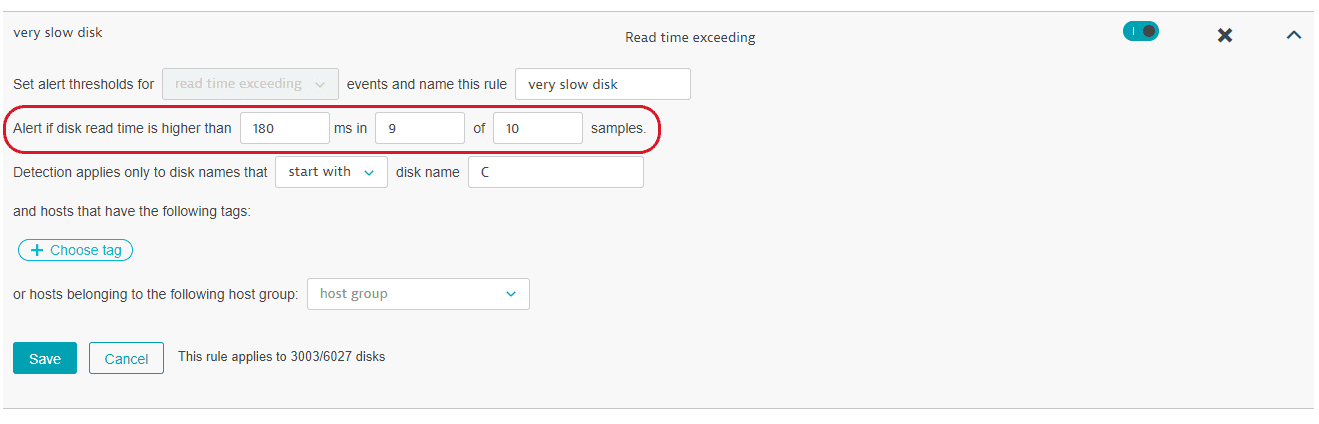Disk events anomaly detection API - PUT an event
- Reference
- Published Aug 29, 2019
Updates the specified disk event rule.
The request consumes and produces an application/json payload.
| PUT | SaaS | https://{your-environment-id}.live.dynatrace.com/api/config/v1/anomalyDetection/diskEvents/{id} |
| PUT | Environment ActiveGate | https://{your-activegate-domain}:9999/e/{your-environment-id}/api/config/v1/anomalyDetection/diskEvents/{id} |
Authentication
To execute this request, you need an access token with WriteConfig scope.
To learn how to obtain and use it, see Tokens and authentication.
Parameters
| Parameter | Type | Description | In | Required |
|---|---|---|---|---|
| id | string | The ID of the disk event rule to be updated. | path | Required |
| body | Disk | JSON body of the request. Contains updated disk event rule parameters. | body | Optional |
Request body objects
The DiskEventAnomalyDetectionConfig object
| Element | Type | Description | Required |
|---|---|---|---|
| diskNameFilter | Disk | Narrows the rule usage down to disks, matching the specified criteria. | Optional |
| enabled | boolean | Disk event rule enabled/disabled. | Required |
| hostGroupId | string | Narrows the rule usage down to disks that run on hosts that themselves run on the specified host group. | Optional |
| id | string | The ID of the disk event rule. | Optional |
| metadata | Configuration | Metadata useful for debugging | Optional |
| metric | string | The metric to monitor. The element can hold these values
| Required |
| name | string | The name of the disk event rule. | Required |
| samples | integer | The number of samples to evaluate. | Required |
| tagFilters | Tag | Narrows the rule usage down to the hosts matching the specified tags. | Optional |
| threshold | number | The threshold to trigger disk event.
| Required |
| violatingSamples | integer | The number of samples that must violate the threshold to trigger an event. Must not exceed the number of evaluated samples. | Required |
The DiskNameFilter object
Narrows the rule usage down to disks, matching the specified criteria.
| Element | Type | Description | Required |
|---|---|---|---|
| operator | string | Comparison operator. The element can hold these values
| Required |
| value | string | Value to compare to. | Required |
The ConfigurationMetadata object
Metadata useful for debugging
| Element | Type | Description | Required |
|---|---|---|---|
| clusterVersion | string | Dynatrace version. | Optional |
| configurationVersions | integer[] | A sorted list of the version numbers of the configuration. | Optional |
| currentConfigurationVersions | string[] | A sorted list of version numbers of the configuration. | Optional |
The TagFilter object
A tag-based filter of monitored entities.
| Element | Type | Description | Required |
|---|---|---|---|
| context | string | The origin of the tag, such as AWS or Cloud Foundry. Custom tags use the The element can hold these values
| Required |
| key | string | The key of the tag. Custom tags have the tag value here. | Required |
| value | string | The value of the tag. Not applicable to custom tags. | Optional |
Request body JSON model
This is a model of the request body, showing the possible elements. It has to be adjusted for usage in an actual request.
{"diskNameFilter": {"operator": "CONTAINS","value": "string"},"enabled": true,"hostGroupId": "string","id": "string","metadata": {"clusterVersion": "1.192.1","configurationVersions": [4,2],"currentConfigurationVersions": ["1.0.4","1.23"]},"metric": "LOW_DISK_SPACE","name": "string","samples": 10,"tagFilters": [{"context": "AWS","key": "string","value": "string"}],"threshold": 1,"violatingSamples": 8}
Response
Response codes
| Code | Type | Description |
|---|---|---|
| 201 | Entity | Success. The new disk event rule has been created. The ID of the new disk event rule is returned. |
| 204 | - | Success. The disk event rule has been updated. Response doesn't have a body. |
| 400 | Error | Failed. The input is invalid |
| 403 | - | Failed. The specified ID is reserved for internal use. |
Response body objects
The EntityShortRepresentation object
The short representation of a Dynatrace entity.
| Element | Type | Description |
|---|---|---|
| description | string | A short description of the Dynatrace entity. |
| id | string | The ID of the Dynatrace entity. |
| name | string | The name of the Dynatrace entity. |
The ErrorEnvelope object
| Element | Type | Description |
|---|---|---|
| error | Error | - |
The Error object
| Element | Type | Description |
|---|---|---|
| code | integer | The HTTP status code |
| constraintViolations | Constraint | A list of constraint violations |
| message | string | The error message |
The ConstraintViolation object
A list of constraint violations
| Element | Type | Description |
|---|---|---|
| location | string | - |
| message | string | - |
| parameterLocation | string | -The element can hold these values
|
| path | string | - |
Response body JSON models
{"description": "Dynatrace entity for the REST API example","id": "6a98d7bc-abb9-44f8-ae6a-73e68e71812a","name": "Dynatrace entity"}
{"error": {"code": 1,"constraintViolations": [{"location": "string","message": "string","parameterLocation": "HEADER","path": "string"}],"message": "string"}}
Validate payload
We recommend that you validate the payload before submitting it with an actual request. A response code of 204 indicates a valid payload.
The request consumes an application/json payload.
| POST | SaaS | https://{your-environment-id}.live.dynatrace.com/api/config/v1/anomalyDetection/diskEvents/{id}/validator |
| POST | Environment ActiveGate | https://{your-activegate-domain}:9999/e/{your-environment-id}/api/config/v1/anomalyDetection/diskEvents/{id}/validator |
Authentication
To execute this request, you need an access token with WriteConfig scope.
To learn how to obtain and use it, see Tokens and authentication.
Response
Response codes
| Code | Type | Description |
|---|---|---|
| 204 | - | Validated. The submitted disk event rule is valid. Response doesn't have a body. |
| 400 | Error | Failed. The input is invalid |
| 403 | - | Failed. The specified ID is reserved for internal use. |
Response body objects
The ErrorEnvelope object
| Element | Type | Description |
|---|---|---|
| error | Error | - |
The Error object
| Element | Type | Description |
|---|---|---|
| code | integer | The HTTP status code |
| constraintViolations | Constraint | A list of constraint violations |
| message | string | The error message |
The ConstraintViolation object
A list of constraint violations
| Element | Type | Description |
|---|---|---|
| location | string | - |
| message | string | - |
| parameterLocation | string | -The element can hold these values
|
| path | string | - |
Response body JSON models
{"error": {"code": 1,"constraintViolations": [{"location": "string","message": "string","parameterLocation": "HEADER","path": "string"}],"message": "string"}}
Example
In this example, the request updates the very slow disk rule we created in the POST request example. It changes the threshold to 180 milliseconds in 9 out of 10 samples.
The API token is passed in the Authorization header.
You can download or copy the example request body to try it out on your own.
Curl
curl -X PUT \https://mySampleEnv.live.dynatrace.com/api/config/v1/anomalyDetection/diskEvents/fdd83212-9c08-44ba-a0cf-dbb471cd819a \-H 'Authorization: Api-Token dt0c01.abc123.abcdefjhij1234567890' \-H 'Content-Type: application/json' \-d '{"name": "very slow disk","enabled": true,"metric": "READ_TIME_EXCEEDING","threshold": 180,"samples": 10,"violatingSamples": 9,"diskNameFilter": {"operator": "STARTS_WITH","value": "C"},"tagFilters": []}'
Request URL
https://mySampleEnv.live.dynatrace.com/api/config/v1/anomalyDetection/diskEvents/fdd83212-9c08-44ba-a0cf-dbb471cd819a
Request body
{"name": "very slow disk","enabled": true,"metric": "READ_TIME_EXCEEDING","threshold": 180,"samples": 10,"violatingSamples": 9,"diskNameFilter": {"operator": "STARTS_WITH","value": "C"},"tagFilters": []}
Response code
204
Result
The updated configuration has the following parameters: