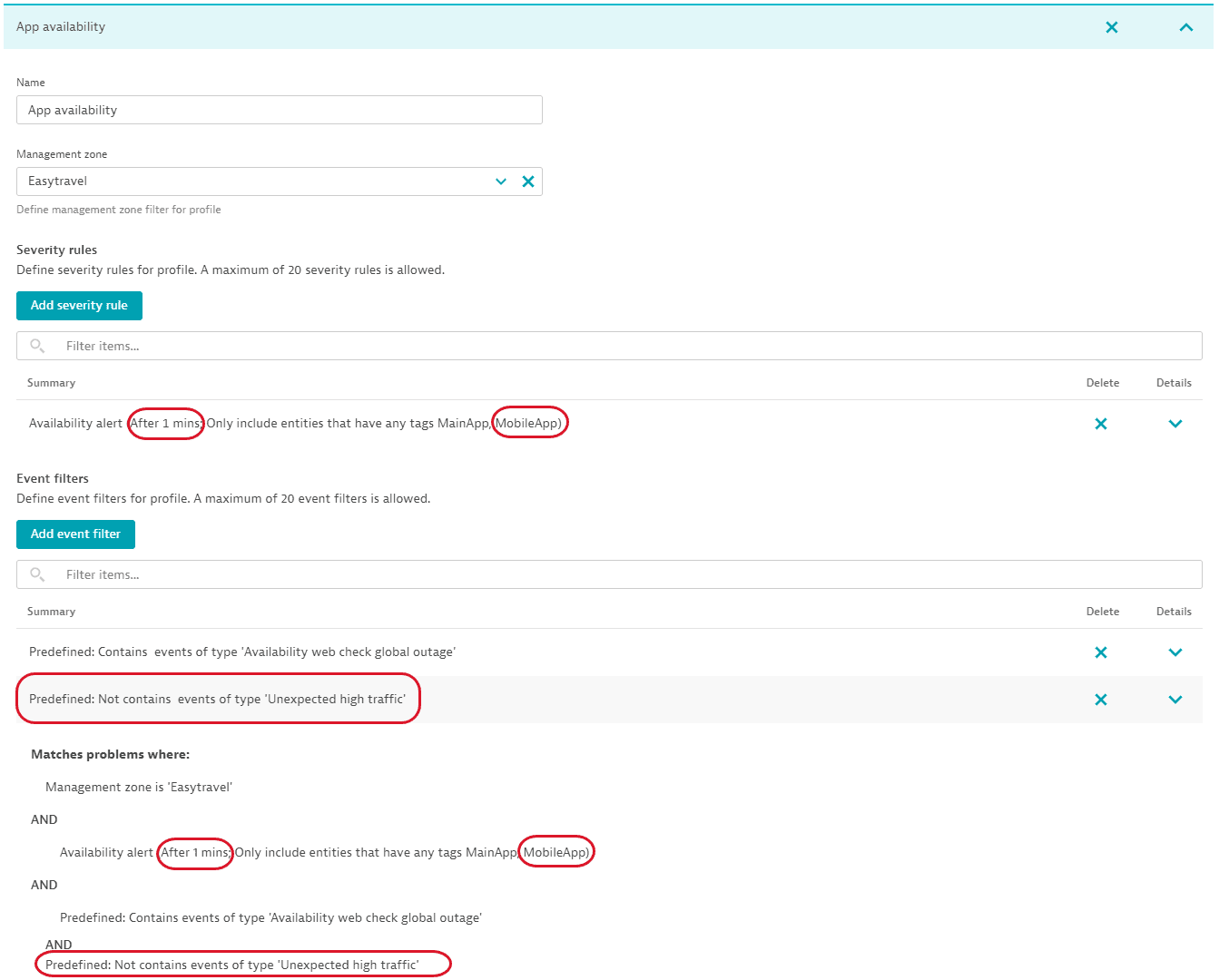Alerting profiles API - PUT a profile
- Reference
- Published Aug 16, 2019
This API is deprecated. Use the Settings API instead. Look for the Problem alerting profiles (builtin:alerting.profile) schema.
Updates the specified alerting profile. If an alerting profile with the specified ID doesn't exist, a new profile is created.
The request consumes and produces an application/json payload.
| PUT | SaaS | https://{your-environment-id}.live.dynatrace.com/api/config/v1/alertingProfiles/{id} |
| Environment ActiveGate | https://{your-activegate-domain}:9999/e/{your-environment-id}/api/config/v1/alertingProfiles/{id} |
Authentication
To execute this request, you need an access token with WriteConfig scope.
To learn how to obtain and use it, see Tokens and authentication.
Parameters
| Parameter | Type | Description | In | Required |
|---|---|---|---|---|
| id | string | The ID of the alerting profile to be updated. | path | Required |
| body | Alerting | The JSON body of the request. Contains updated parameters of the alerting profile. | body | Optional |
Request body objects
The AlertingProfile object
Configuration of an alerting profile.
| Element | Type | Description | Required |
|---|---|---|---|
| displayName | string | The name of the alerting profile, displayed in the UI. | Required |
| eventTypeFilters | Alerting | The list of event filters. For all filters that are negated inside of these event filters, that is all "Predefined" as well as "Custom" (Title and/or Description) ones the AND logic applies. For all non-negated ones the OR logic applies. Between these two groups, negated and non-negated, the AND logic applies. If you specify both severity rule and event filter, the AND logic applies. | Optional |
| id | string | The ID of the alerting profile. | Optional |
| metadata | Configuration | Metadata useful for debugging | Optional |
| mzId | string | The ID of the management zone to which the alerting profile applies. | Optional |
| rules | Alerting | A list of severity rules. The rules are evaluated from top to bottom. The first matching rule applies and further evaluation stops. If you specify both severity rule and event filter, the AND logic applies. | Optional |
The AlertingEventTypeFilter object
Configuration of the event filter for the alerting profile.
You have two mutually exclusive options:
- Select an event type from the list of the predefined events. Specify it in the predefinedEventFilter field.
- Set a rule for custom events. Specify it in the customEventFilter field.
| Element | Type | Description | Required |
|---|---|---|---|
| customEventFilter | Alerting | Configuration of a custom event filter. Filters custom events by title or description. If both specified, the AND logic applies. | Optional |
| predefinedEventFilter | Alerting | Configuration of a predefined event filter. | Optional |
The AlertingCustomEventFilter object
Configuration of a custom event filter.
Filters custom events by title or description. If both specified, the AND logic applies.
| Element | Type | Description | Required |
|---|---|---|---|
| customDescriptionFilter | Alerting | Configuration of a matching filter. | Optional |
| customTitleFilter | Alerting | Configuration of a matching filter. | Optional |
The AlertingCustomTextFilter object
Configuration of a matching filter.
| Element | Type | Description | Required |
|---|---|---|---|
| caseInsensitive | boolean | The condition is case sensitive ( If not set, then | Required |
| enabled | boolean | The filter is enabled ( | Required |
| negate | boolean | Reverses the comparison operator. For example it turns the begins with into does not begin with. | Required |
| operator | string | Operator of the comparison. You can reverse it by setting negate to The element can hold these values
| Required |
| value | string | The value to compare to. | Required |
The AlertingPredefinedEventFilter object
Configuration of a predefined event filter.
| Element | Type | Description | Required |
|---|---|---|---|
| eventType | string | The type of the predefined event. The element can hold these values
| Required |
| negate | boolean | The alert triggers when the problem of specified severity arises while the specified event is happening ( For example, if you chose the Slowdown ( Consider the following use case as an example. The Slowdown (
| Required |
The ConfigurationMetadata object
Metadata useful for debugging
| Element | Type | Description | Required |
|---|---|---|---|
| clusterVersion | string | Dynatrace version. | Optional |
| configurationVersions | integer[] | A sorted list of the version numbers of the configuration. | Optional |
| currentConfigurationVersions | string[] | A sorted list of version numbers of the configuration. | Optional |
The AlertingProfileSeverityRule object
A severity rule of the alerting profile.
A severity rule defines the level of severity that must be met before an alert is sent our for a detected problem. Additionally it restricts the alerting to certain monitored entities.
| Element | Type | Description | Required |
|---|---|---|---|
| delayInMinutes | integer | Send a notification if a problem remains open longer than X minutes. | Required |
| severityLevel | string | The severity level to trigger the alert. The element can hold these values
| Required |
| tagFilter | Alerting | Configuration of the tag filtering of the alerting profile. | Required |
The AlertingProfileTagFilter object
Configuration of the tag filtering of the alerting profile.
| Element | Type | Description | Required |
|---|---|---|---|
| includeMode | string | The filtering mode:
The element can hold these values
| Required |
| tagFilters | Tag | A list of required tags. | Optional |
The TagFilter object
A tag-based filter of monitored entities.
| Element | Type | Description | Required |
|---|---|---|---|
| context | string | The origin of the tag, such as AWS or Cloud Foundry. Custom tags use the The element can hold these values
| Required |
| key | string | The key of the tag. Custom tags have the tag value here. | Required |
| value | string | The value of the tag. Not applicable to custom tags. | Optional |
Request body JSON model
This is a model of the request body, showing the possible elements. It has to be adjusted for usage in an actual request.
{"displayName": "sampleAlertingProfile","eventTypeFilters": [{"predefinedEventFilter": {"eventType": "OSI_HIGH_CPU","negate": true}},{"customEventFilter": {"customDescriptionFilter": {"caseInsensitive": false,"enabled": false,"negate": true,"operator": "CONTAINS","value": "filterValue"},"customTitleFilter": {"caseInsensitive": true,"enabled": true,"negate": false,"operator": "EQUALS","value": "filterValue"}}}],"id": "12345678-abcd-1234-abcd-1234567890ab","mzId": "1","rules": [{"delayInMinutes": 60,"severityLevel": "AVAILABILITY","tagFilter": {"includeMode": "INCLUDE_ALL","tagFilters": [{"context": "AWS","key": "tagKey","value": "tagValue"}]}}]}
Response
Response codes
| Code | Type | Description |
|---|---|---|
| 201 | Entity | Success. The new alerting profile has been created. The response contains the ID of the new alerting profile. |
| 204 | - | Success. The alerting profile has been updated. Response doesn't have a body. |
| 400 | Error | Failed. The input is invalid. |
Response body objects
The EntityShortRepresentation object
The short representation of a Dynatrace entity.
| Element | Type | Description |
|---|---|---|
| description | string | A short description of the Dynatrace entity. |
| id | string | The ID of the Dynatrace entity. |
| name | string | The name of the Dynatrace entity. |
The ErrorEnvelope object
| Element | Type | Description |
|---|---|---|
| error | Error | - |
The Error object
| Element | Type | Description |
|---|---|---|
| code | integer | The HTTP status code |
| constraintViolations | Constraint | A list of constraint violations |
| message | string | The error message |
The ConstraintViolation object
A list of constraint violations
| Element | Type | Description |
|---|---|---|
| location | string | - |
| message | string | - |
| parameterLocation | string | -The element can hold these values
|
| path | string | - |
Response body JSON models
{"description": "Dynatrace entity for the REST API example","id": "6a98d7bc-abb9-44f8-ae6a-73e68e71812a","name": "Dynatrace entity"}
{"error": {"code": 1,"constraintViolations": [{"location": "string","message": "string","parameterLocation": "HEADER","path": "string"}],"message": "string"}}
Validate payload
We recommend that you validate the payload before submitting it with an actual request. A response code of 204 indicates a valid payload.
The request consumes an application/json payload.
| POST | SaaS | https://{your-environment-id}.live.dynatrace.com/api/config/v1/alertingProfiles/{id}/validator |
| Environment ActiveGate | https://{your-activegate-domain}:9999/e/{your-environment-id}/api/config/v1/alertingProfiles/{id}/validator |
Authentication
To execute this request, you need an access token with WriteConfig scope.
To learn how to obtain and use it, see Tokens and authentication.
Response
Response codes
| Code | Type | Description |
|---|---|---|
| 204 | - | Validated. The submitted alerting profile is valid. Response doesn't have a body |
| 400 | Error | Failed. The input is invalid. |
Response body objects
The ErrorEnvelope object
| Element | Type | Description |
|---|---|---|
| error | Error | - |
The Error object
| Element | Type | Description |
|---|---|---|
| code | integer | The HTTP status code |
| constraintViolations | Constraint | A list of constraint violations |
| message | string | The error message |
The ConstraintViolation object
A list of constraint violations
| Element | Type | Description |
|---|---|---|
| location | string | - |
| message | string | - |
| parameterLocation | string | -The element can hold these values
|
| path | string | - |
Response body JSON models
{"error": {"code": 1,"constraintViolations": [{"location": "string","message": "string","parameterLocation": "HEADER","path": "string"}],"message": "string"}}
Example
In this example, the request updates the alerting profile from the POST request example. It makes the following changes:
- Reduces delay to 1 minute.
- Adds a second tag of monitored entities: MobileApp.
- Adds a second event filter that requires Unexpected low traffic to not be present.
The API token is passed in the Authorization header.
You can download or copy the example request body to try it out on your own. By sure to replace tags with some that you have in your environment.
Curl
curl -X PUT \https://mySampleEnv.live.dynatrace.com/api/config/v1/alertingProfiles/19e50c27-8aed-408f-ad44-d6a1bf856f49 \-H 'Authorization: Api-Token dt0c01.abc123.abcdefjhij1234567890' \-H 'Content-Type: application/json' \-d '{<truncated - see the Request body section >}'
Request URL
https://mySampleEnv.live.dynatrace.com/api/config/v1/alertingProfiles/19e50c27-8aed-408f-ad44-d6a1bf856f49
Request body
{"displayName": "App availability","rules": [{"severityLevel": "AVAILABILITY","tagFilter": {"includeMode": "INCLUDE_ANY","tagFilters": [{"context": "CONTEXTLESS","key": "MainApp"},{"context": "CONTEXTLESS","key": "MobileApp"}]},"delayInMinutes": 1}],"mzId": "9130632296508575249","eventTypeFilters": [{"predefinedEventFilter": {"eventType": "SYNTHETIC_GLOBAL_OUTAGE","negate": false}},{"predefinedEventFilter": {"eventType": "APPLICATION_UNEXPECTED_HIGH_LOAD","negate": true}}]}
Response code
204
Result
The updated alerting profile has the following parameters: