Add Site Reliability Guardian objective
- Latest Dynatrace
- Reference
- 5-min read
Objectives
An objective is a means for measuring your services such as performance, availability, and security. You can define an objective for your guardian that is validated on demand or automatically.
If you want to reference a Classic SLO, you need to create a Classic SLO first and then the SRG allows you to select it.
Add new objective
You can add a new objective for measuring capacity objectives.
-
On the Site Reliability Guardian overview page, select
Add new objective.
-
On the right side, enter a new Objective name.
-
Enter the Description.
-
Enter a DQL query to get the data for validating the objective.
-
Select Run query.
-
Set unit conversion in Unit.
You can choose between No thresholds, Static thresholds, or Auto-adaptive thresholds.
-
If you choose Static thresholds
-
Set the Define thresholds for your objective option.
-
Set Failure.
-
Set Warning.
-
-
If you choose Auto-adaptive thresholds for fetching data via DQL query
-
Choose either A higher value is good for my result or A lower value is good for my result.
Informational-only objectives
It is possible to add an objective that is informational-only and doesn't contribute to the pass / fail decisions of the Site Reliability Guardian. They are useful for new services where you're trying to get an idea for the real-world data values of your metrics.
To set an objective as information-only
- Select the objective to open the side panel.
- In the side panel, scroll down to Define thresholds.
- Select No thresholds.
Objective Examples
Use these objective examples as an inspiration for creating your own guardians.
Error log entries
Objective
- We want the number of error log entries to be as low as possible.
- Starting at
8errors, we want to receive a warning. - Once it reaches
10errors or more, the objective should fail.
Indicator
For this, we'll create a query that fetches the log events from your environment with the loglevel set to ERROR.
fetch logs| summarize countIf(loglevel == "ERROR")
Comparison operator
Less or equal than (A lower value is good for my result)
Static warning and failure thresholds
- Failure:
10 - Warning:
8
Request success rate - log based
Objective
- We want the ratio of successful requests to total requests to be as close as possible to 100 percent.
- Starting at
99percent, we want to get a warning. - Once it drops below
98percent, the objective should fail.
Indicator
For this, we'll use a query that:
- Fetches some specific log entries and parses them for events indicating requests.
- Defines what's the successful response in these entries.
- Measures the success criteria.
fetch logs| filter endsWith(log.source,"pgi.log")| parse content, "LD IPADDR:ip ':' LONG:payload SPACE LD 'HTTP_STATUS' SPACE INT:http_status LD (EOL| EOS)"| fieldsAdd success = toLong(http_status < 400)| summarize successRate = sum(success)/count() * 100
Comparison operator
Greater or equals than (A higher value is good for my result)
Static warning and failure thresholds
- Failure:
98 - Warning:
99
Request failure rate - log based
Objective
- We want the ratio of failed requests to total requests to be as low as possible.
- When the ratio is at 0.5 percent, we want to get a warning.
- When the ratio increases above 1 percent, the objective should fail.
Indicator
For this, we'll use a query that:
- Fetches some specific log entries and parses them for events indicating requests.
- Defines the failed request in these entries.
- Measures the failure criteria.
fetch logs| filter endsWith(log.source,"pgi.log")| parse content, "LD 'HTTP_STATUS' SPACE INT:http_status LD (EOL| EOS)"| fieldsAdd failure = toLong(http_status >= 400)| summarize failureRate = sum(failure)/count() * 100
Comparison operator
Less or equal than (A lower value is good for my result)
Static warning and failure thresholds
- Target:
1 - Warning:
0.5
Variables
Variables are defined at a guardian level and are available in all of its objectives to parameterize DQL queries. For example, they allow parameterization of the filter value in a DQL query, which is set at the validation time of a guardian.
Add a variable
There are several ways to add a variable.
Always remember to prepend a variable name with $ in your queries, followed by alphanumerical characters.
For example, if you create a variable named MyTotal, you need to refer to it as $MyTotal in your query.
To add a variable
- Select the
ellipse next to the title.
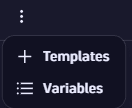
- Select
Variables.
- In the Variables dialog, select
Add variable.
- In the Add a variable dialog, enter the Name and the Value.
- Select Add. You created your variable.
To add a variable when you choose the Grail using DQL option while configuring your objective
- In DQL query, enter
$, followed by alphanumerical characters. - Select
Add variable.
Set a variable value
There are two ways to set the value of a variable after adding it:
- Access it after triggering the guardian validation.
- Set it in the Workflow action.
If no variable value is explicitly specified for one validation, then the one set during the guardian creation is used.
Segments
You can specify Segments for an objective to structure and conveniently filter data.
When creating or editing a DQL-based objective, use Segments right below the DQL Query editor to add, remove, or manage segments.