View the details of a service-level objective (SLO) tile in a dashboard
- Latest Dynatrace
- How-to guide
- 1-min read
- Published Nov 24, 2024
You can view details of your SLO tile in your dashboard.
Steps
-
Go to
 Dashboards.
Dashboards. -
Select the dashboard with your SLO.
-
In your dashboard, select your SLO tile to display the SLO tile actions.
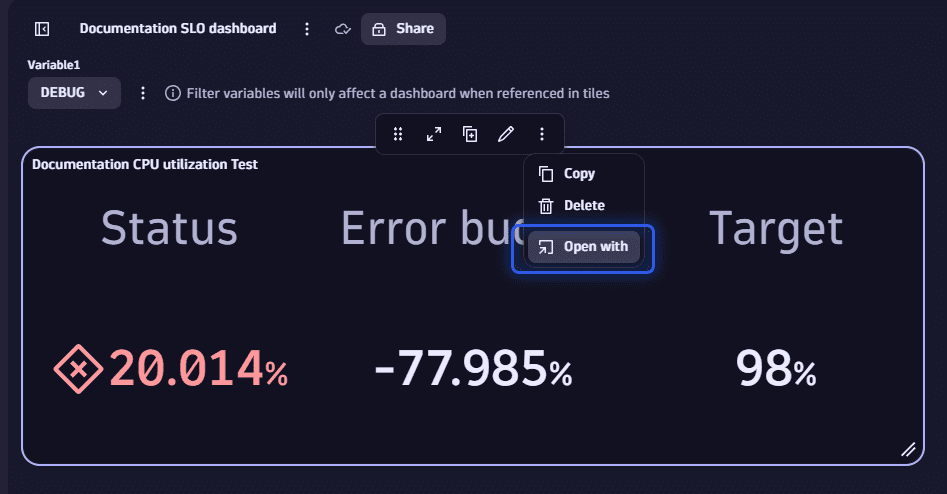
-
Select > Open with.
-
Select Dashboards to add the SLO to a dashboard.
-
Or select Service-level Objectives to view the SLO details.
Related tags
Application Observability Service-Level Objectives
Service-Level Objectives
 Service-Level Objectives
Service-Level Objectives