Migrate to the enhanced connection schema for AWS Connector
- Latest Dynatrace
- How-to guide
- 4-min read
Follow the steps below to complete the migration to the enhanced connection schema:
 Switch to the enhanced connection schema
Switch to the enhanced connection schema
In the connection source selection, switch from Legacy connections to Enhanced connections.
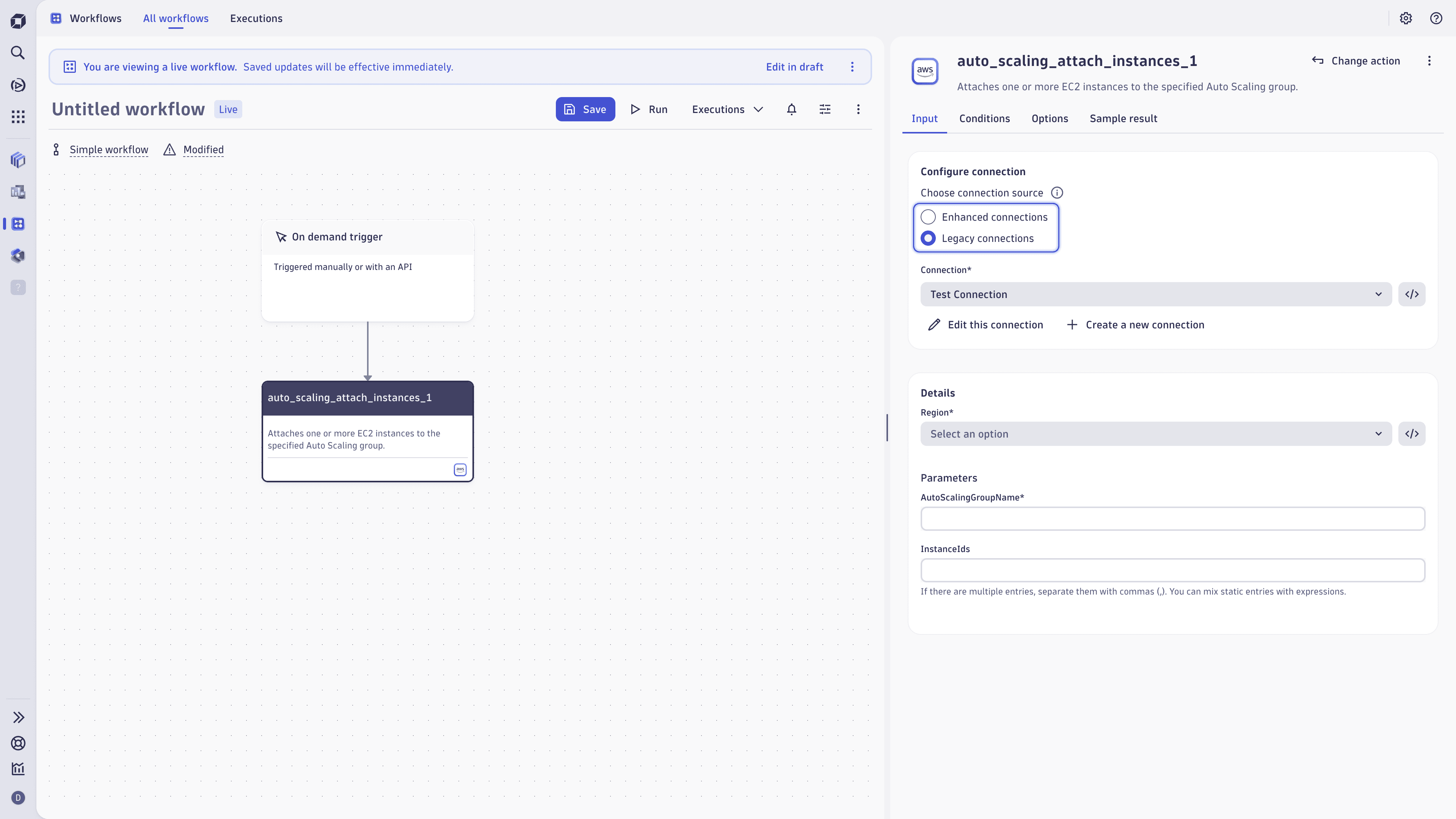
 Create a new connection
Create a new connection
To create a new enhanced schema connection in your workflow, select Create a new connection.
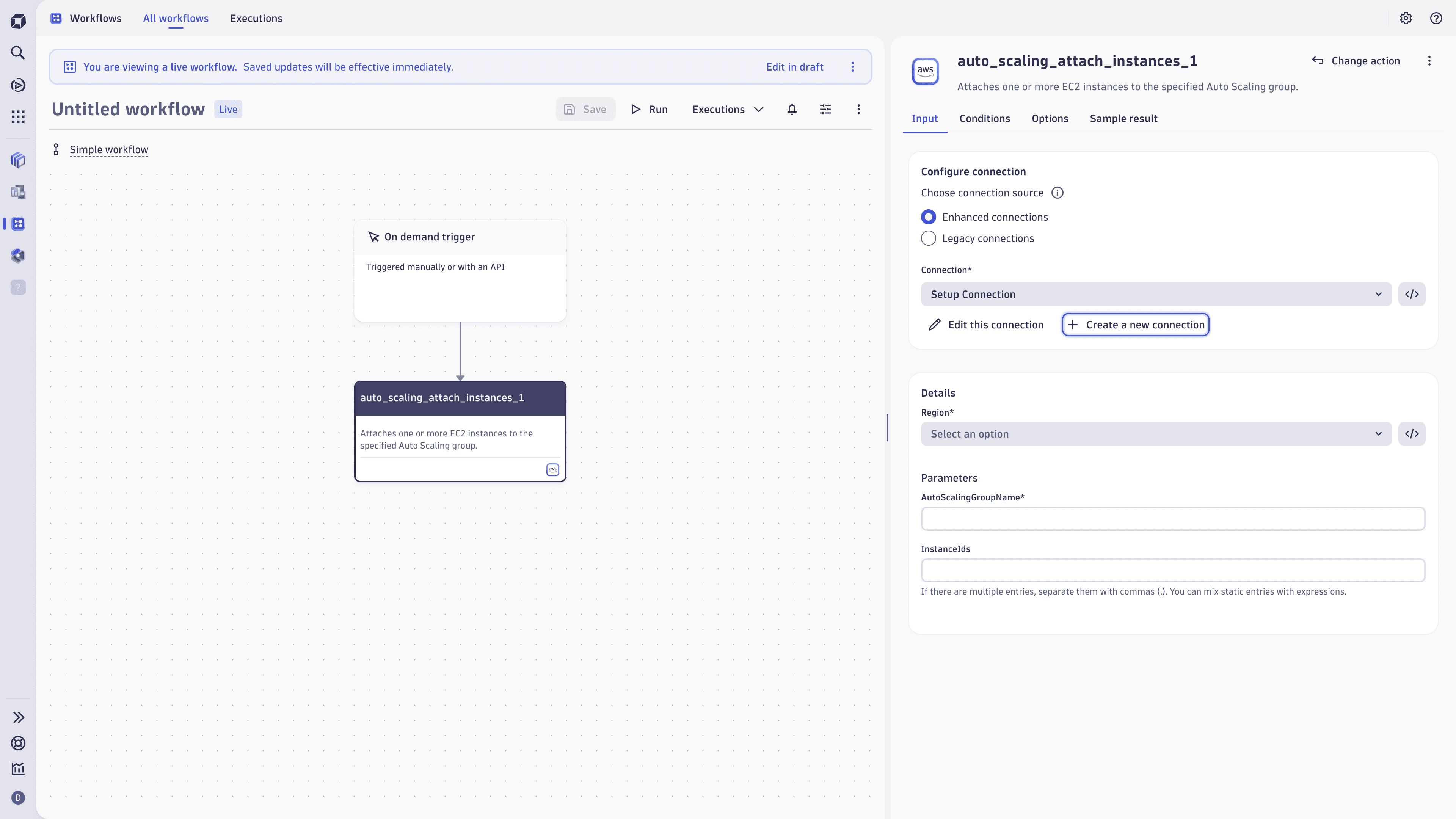
 Enter connection details
Enter connection details
Follow the steps described in Fill the connection details.
 Link a new IAM role to the new connection
Link a new IAM role to the new connection
We recommend to create a new IAM role in AWS instead of reusing your existing one. By creating a new IAM role, you ensure compatibility with the enhanced connection schema and avoid potential conflicts.
Once created, link this new IAM role as described in Link IAM role to the new connection.
Your connection is now successfully configured using the new enhanced connection schema.
Related topics
Related tags
Software Delivery